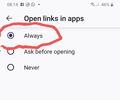Open link in another app disable popup Firefox Nightly for Android
Currently using Firefox Nightly version 111.0a1 for Android now when trying to open a link in another app it always shows a popup to confirm.
This was not present in previous releases and I don't know if there is a way to prevent this popup as it makes it uncomfortable. Is there an option I may be missing to disable this feature? If not, could an option like this be introduced?
Thanks and regards
選ばれた解決策
For anyone with the same problem, they have added the possibility of turning it off by going to Settings and in the Advanced section click on Open links in app and select the option preferred.
Thanks.
この回答をすべて読む 👍 1すべての返信 (9)
Here is a screenshot of the popup that I mean. https://i.imgur.com/uMmwnjB.jpg
この投稿は chetitos により
This is so incredibly annoying. Sometimes I will get the dialog box 2 or 3 times in a row, before I'm finally able to get the targeted app to open.
I haven't been able to find a way to disable it, but there must be one in about:config somewhere, right?
Are there any way to disable this new "feature"? I am not able to log in to my bank since this warning appeared.
この投稿は fredrik8 により
選ばれた解決策
For anyone with the same problem, they have added the possibility of turning it off by going to Settings and in the Advanced section click on Open links in app and select the option preferred.
Thanks.
The option mentioned above under advanced settings is there however it does not work!!! I have it set off and the pop-up still comes up for everything phone calls, anything. I even turned my phone off and turned it back on and it still does it. I absolutely hate this thing!!!!
Like shortmop has said the option to set it off is not working and I can't click anything. Congratulations firefox for inviting me to change to chrome. I never requested this lame feature and next time you decide to implement something so annoying maybe allow users to turn it on instead of forcing it to be on and broken. I'm using the latest Android Firefox available today and this is still ongoing and have not been fixed. Almost a month now and the lame feature is still present and preventing me to do anything useful with the browser.
Thanks for ruining it and forcing me to move to chrome. It's very appreciated. Also ignore all bug requests to fix it or to disable it that have been ongoing.
Bye bye Firefox
I had this problem and solved doing this process:
Menu>Settings>Open links in Apps>>Always
This option isn't intuitive but you need chose to the option: "Always"
この投稿は Deivid Baptista により
This popup has effectively broken the functionality of many wensites including Google Forms. If you choose Never (open links in apps) then you're stuck in the browser even for links like maps. But if you choose Always, then it forces you to open irrelevant apps that require signing in for simply viewing a pdf or whatever. This wasn't an issue until a few weeks ago, but it's making FF nearly useless for me.
Never does not work. Aliexpress and other sites like reddit still show the popup.