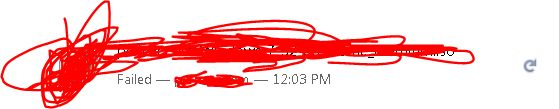Why is firefox failing to download any file?
When i try to download any file it says error downloading file. so i click retry and it says the same thing i have to SPAM the retry button in order to download it. is there a way to fix it without re-installing firefox?
ჩასწორების თარიღი:
გადაწყვეტა შერჩეულია
What do you mean by; SPAM the retry button ? What is the full error message? How far did the download go?
Start Firefox in Safe Mode {web Link} by holding down the <Shift>
(Mac=Options) key, and then starting Firefox.
A small dialog should appear. Click Start In Safe Mode (not Refresh).
Is the problem still there?
პასუხის ნახვა სრულად 👍 1ყველა პასუხი (3)
შერჩეული გადაწყვეტა
What do you mean by; SPAM the retry button ? What is the full error message? How far did the download go?
Start Firefox in Safe Mode {web Link} by holding down the <Shift>
(Mac=Options) key, and then starting Firefox.
A small dialog should appear. Click Start In Safe Mode (not Refresh).
Is the problem still there?
Spam: rapidly click When did it stop: Before the download
Have you tried safe mode?