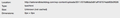Firefox won't load/show images on some websites with Disconnect add-on enabled
I've been having trouble with Firefox not loading images on some websites. I tried clearing my cache/cookies, checking permissions disabling the AdBlocker add-on but nothing worked. I've attached a screen shot of the page info for one of the pictures that didn't load. Something was changing the picture's file type to 'text/html.'
I finally gave up and reset Firefox and that solved the problem. I began slowly adding back my previous add-ons and found that the Disconnect add-on was the cause. I've seen this issue discussed here and on other support websites as well as Bugzilla so I just wanted to offer up my solution in case anyone is having the same issue and can't pinpoint the origin.
All Replies (1)
I also wanted to know if anyone has any alternatives to Disconnect that don't cause this to happen.
ETA: I've replaced it with Ghostery and that looks be working great without blocking any pictures.
Modified