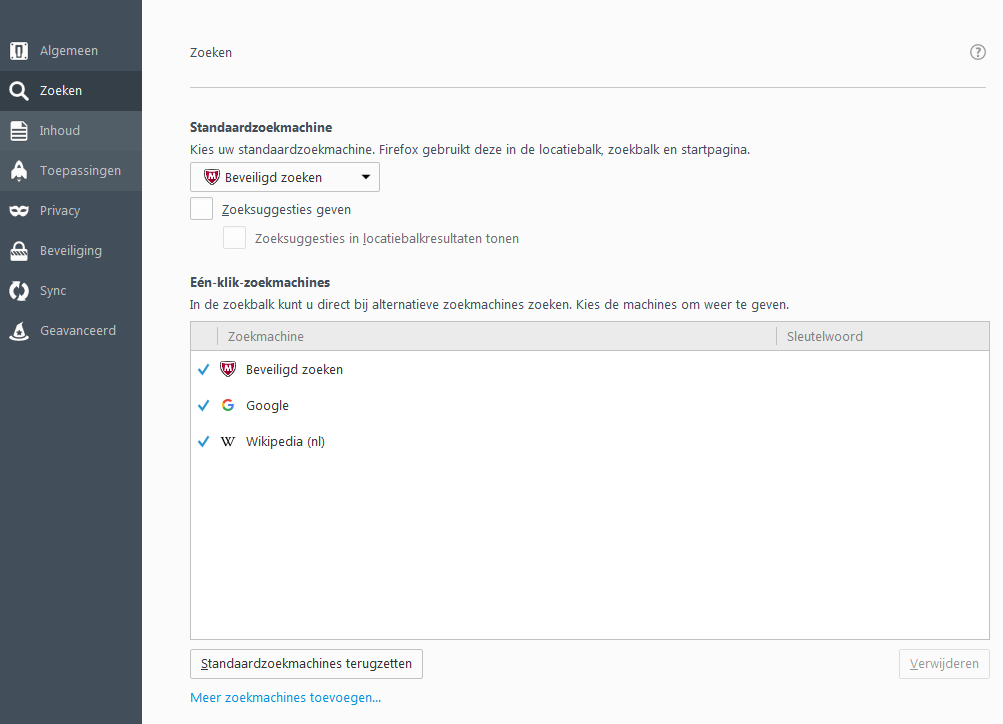How to change the searchengine string in mozilla?
I use McAffee protection. One of it's features is a safe search engine. However McAffee standard uses the Yahoo searchengine, instead the Google searchengine.
In Google Chrome you can manually edit the string of the searchengine, to adapt McAffee's safesearch for google. But in Mozilla FF I can not find the option to edit the searchengine string.
Where is that feature? Do I need to edit some configuration file manually?
It's this string I need to add to Mozilla FF for McAffee's safesearch:
{google:baseURL}search?q=%s&{google:RLZ}{google:originalQueryForSuggestion}{goog le:assistedQueryStats}{google:searchFieldtrialParameter}{google:bookmarkBarPinne d}{google:searchClient}{google:sourceId}{google:instantExtendedEnabledParameter} {google:omniboxStartMarginParameter}{google:contextualSearchVersion}ie=mcafee&ty pe=B211US679D20120102&p=%s
All Replies (1)
It is no longer possible to edit search engine or place search engines in the searchplugins folder.
You can look at this extension:
- Add OpenSearch XML: https://addons.mozilla.org/firefox/addon/add-opensearch-xml/