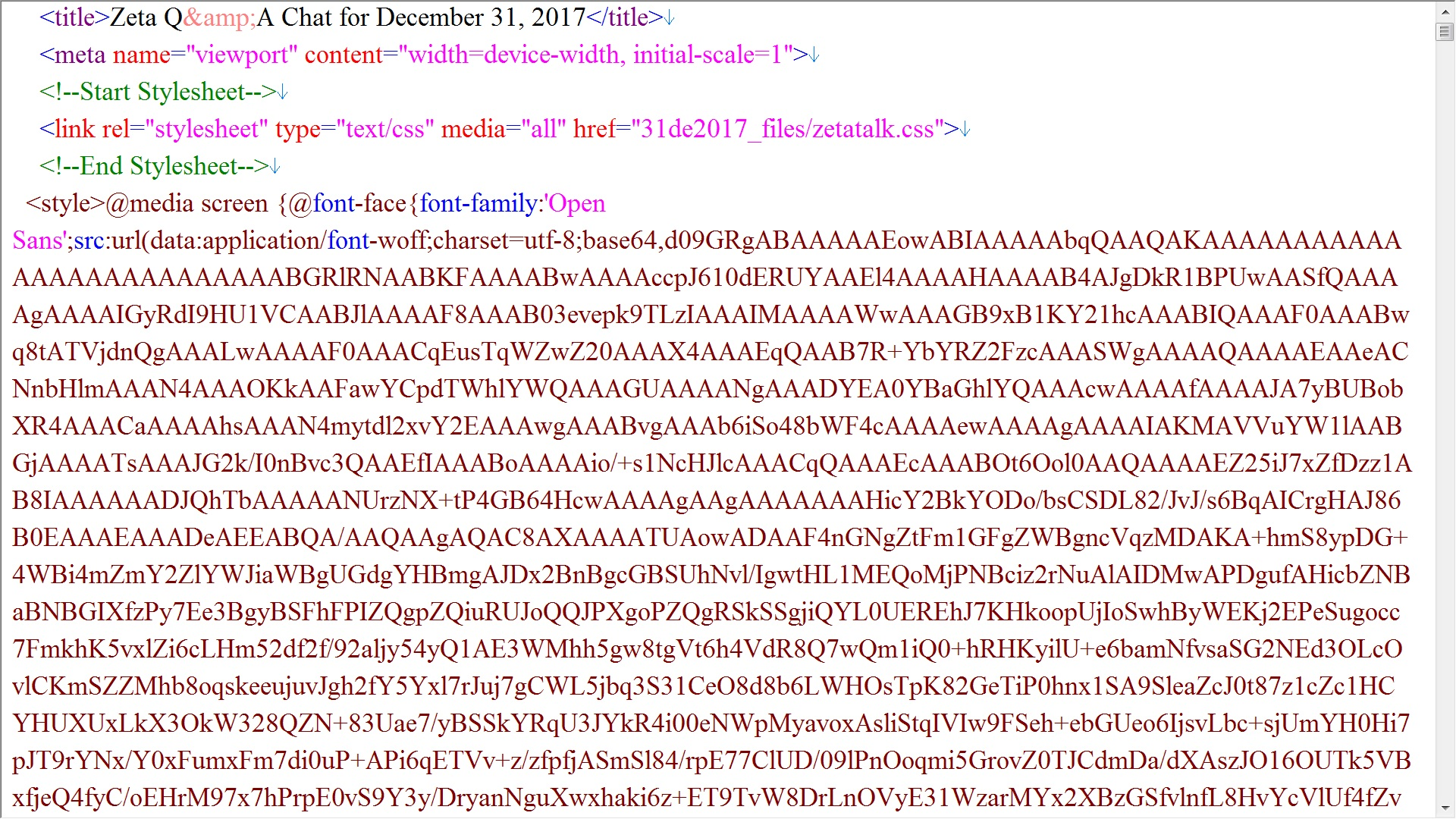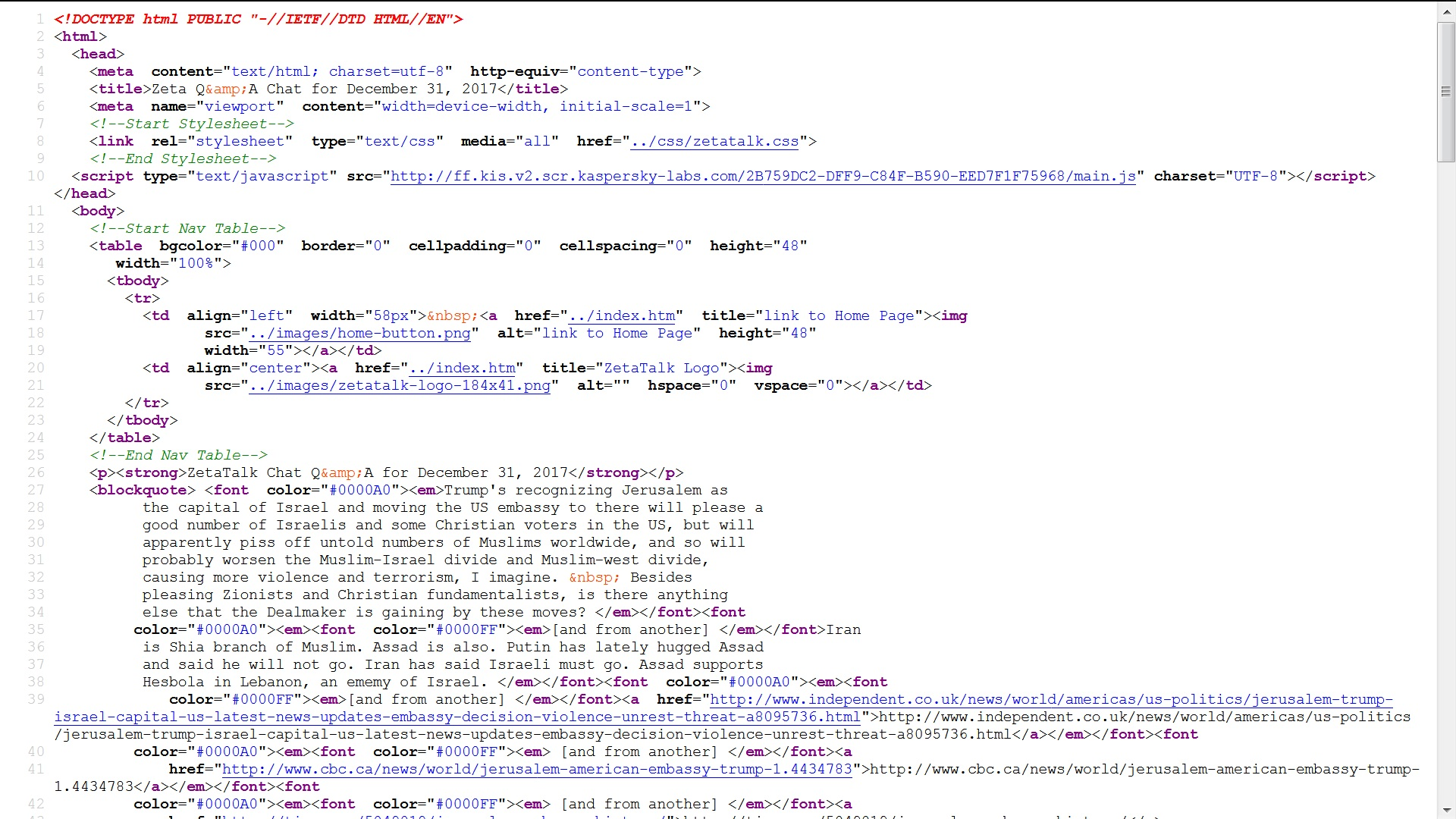in the saved web-page there is a lot of unknown code, that is absent if i save same page with chrome
Sometimes I save web-pages. Yesterday I found that there is a large amount of code within tags <style></style> It doesn't depends of web site, this code is on every saved page. This code doesn't present on the original pages. If I save the same pages with Chrome browser there is no this code. It started at the beginning of October. Pages saved earlier has no such code. I checked PC with Superantispyware and it just found tracking cookies as usual. I have official Kaspersky on PC and use it to check these pages. It said they are clean. But what is this? I do not run these pages from saved directory. I attach screenshot only of beginning and end of this code section, as it huge. I can send you the whole page if needed. Many thanks in advance.
Chosen solution
Firefox 52 ESR (the current Extended Support Release) also seems to work that way.
Perhaps what changed for you a couple months ago was an add-on (or setting?) changed to injecting the font into the page when it didn't do that before.
Read this answer in context 👍 0All Replies (13)
The screenshot shows an embedded font file for the Open Sans (Bold) font.
Is this file also present if you load the web page via internet in a tab in case Firefox adds this style tag only when you save the file?
cor-el said
The screenshot shows an embedded font file for the Open Sans (Bold) font. Is this file also present if you load the web page via internet in a tab in case Firefox adds this style tag only when you save the file?
Only in saved file. If I made Cntrl+U command in Firefox online there is no this portion of code. Thank you for reply. Page on the screenshot is just example. I check this on many web pages
I see an embedded script from Kaspersky in the screenshot.
Does such a script appear as well in all the saved files?
Boot the computer in Windows Safe mode with network support to see if that has effect in case security software is causing problems.
cor-el said
I see an embedded script from Kaspersky in the screenshot. Does such a script appear as well in all the saved files? Boot the computer in Windows Safe mode with network support to see if that has effect in case security software is causing problems.
Thank you for reply. This script presents in all saved pages beginning from October. And only saved from Firefox. I tried it with google chrome - there is no this script. I attached the example with wikipedia. I also did it in the safe mode - and result is the same - there is thi script. See attachment
How are you saving the web page and can you give a link so others can save to see if they get the same results you get?
WestEnd said
How are you saving the web page and can you give a link so others can save to see if they get the same results you get?
Save process is very simple - I use Cntrl+S command. This script or code is in every page from any site I saved from beginning of October. Before this date everything was ok. Example link to wiki https://en.wikipedia.org/wiki/Flash_point Last screenshot above was made from its saved copy
I don't know if this is a change from older versions, but in Firefox 57 it appears the formats behave differently:
- "Web page, HTML only": saves page source as originally served regardless of post-load modifications by Firefox, scripts in the page, or extensions (same as Ctrl+u)
- "Web page, complete": generates page source from the current DOM, which includes post-load modifications (same as Select All, right-click, View Selected Source, as far as I can tell)
Therefore, if a Firefox feature, a script in the page, or an add-on modifies the document after loading, those changes are included in the saved file if you choose "complete" format. (From what I can see based on simple comparisons, I'm sure there are lots of subtleties.)
Chosen Solution
Firefox 52 ESR (the current Extended Support Release) also seems to work that way.
Perhaps what changed for you a couple months ago was an add-on (or setting?) changed to injecting the font into the page when it didn't do that before.
jscher2000 said
Firefox 52 ESR (the current Extended Support Release) also seems to work that way. Perhaps what changed for you a couple months ago was an add-on (or setting?) changed to injecting the font into the page when it didn't do that before.
Thank you, jscher2000! It was great idea to try saving in HTML only mode. There is no this code in it. So problem still exist but I can "go around it". I don't remember what happened two months ago, but i am sure I didn't install any add-ons etc. Maybe you know the way how to save whole pages because of they have pics within?
Firefox doesn't have a feature to embed images into a single file with the page itself. The "complete" save places those in a folder that Windows associates with the .html file.
This extension can embed the images into the HTML file. Sometimes the files are crazy big... https://addons.mozilla.org/firefox/addon/save-page-we/
Thank you, jscher2000! I just meant "Web page, complete" :) Thank you for info about extension. Do you think reinstaling Firefox will help?
I don't think reinstalling Firefox will change how it works for you now. That's how it works for me, too.
jscher2000 said
I don't think reinstalling Firefox will change how it works for you now. That's how it works for me, too.
Thank you!