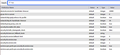secure connection failed the connection to the server was reset while the page was loading * The page you are trying to view cannot be shown because the authe
secure connection failed
the connection to the server was reset while the page was loading
- The page you are trying to view cannot be shown because the authenticity of the received data could not be verified
- Please contact the website owners to inform them of this problem
Try again
All Replies (14)
Hello RakeshSingh,
Would you please go over this article and see if you can find a solution there :
Does that help ?
kindly arrange technical call and check on Remote System.
91+9599425177
RakeshSingh said
kindly arrange technical call and check on Remote System.
Dear Sir, unfortunately we do not provide support by phone - the people who answer questions on the support forum are volunteers, users just like you, who are trying to help other users in their spare time. Firefox is a free product and Mozilla, the company that makes Firefox, doesn't have the financial means to maintain a professional helpdesk.
But feel free to ask any questions you apparantly still have after reading the above linked article; hopefully somebody else will be able to help you ....
Would you please remove your phone number - this is a public forum; you don't want just anybody to start calling you .....
Would you try this please :
Type in the address bar about:config and press Enter (promise to be careful, if asked)
Type in the search bar and look for the preference :
security.tls.version.max
And set its value to 3 (default value is 4)
Then close and restart Firefox.
If this doesn't make a difference; please change the value back
to its default.
Still getting the same error, Please take the remote session and call to Mr. Rajat Chawla on mobile no. 91+9891855282 or email solution @ rajat.chawla.esicp@relindia.in.
Thank you.
RakeshSingh said
Still getting the same error, Please take the remote session and call to Mr. Rajat Chawla on mobile no. xx.xxxxxxxx or email solution xxxxx@xxxxx Thank you.
Please, read my penultimate post again .....
And again : this is a public forum - please remove your phone number and your email address.
McCoy said
security.tls.version.max
Set its value to 3 (default value is 4)
Then close and restart Firefox.
If this doesn't make a difference; please change the value back to its default.
Just for reference, here's the set of TLS settings:
~Pj
this answer does not works.
Another thing you could try :
Type in the address bar about:config and press Enter (promise to be careful, if asked)
Type in the search bar and look for the preference :
security.ssl.enable_ocsp_stapling
and set its value to false
Then close and restart Firefox.
Does that work ?
Pj said
Isn't that for Personal Certs only?
Not as fa as I know (but maybe somebody will prove wrong .... )
Also see :
https://www.drivereasy.com/knowledge/solved-secure-connection-failed-firefox/
McCoy said
Pj saidIsn't that for Personal Certs only?Not as fa as I know (but maybe somebody will prove wrong .... )
Also see :
https://www.drivereasy.com/knowledge/solved-secure-connection-failed-firefox/
That was 8 months ago, so Solution-2 might not be valid anymore. Solution 1 is interesting. Do you have that Off?
~Pj