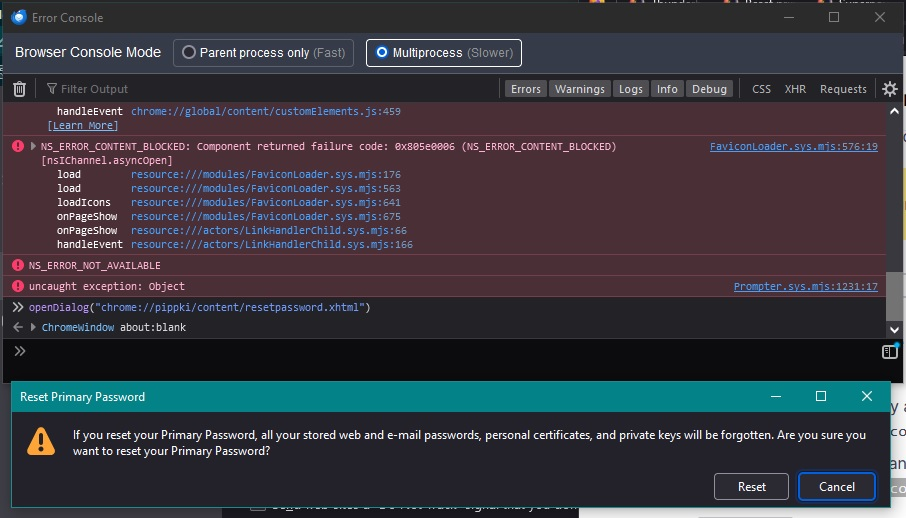Reset primary password
The solution for resetting the primary password does not work and I can't get emails using Thunderbird, any suggestions?
All Replies (1)
re :The solution for resetting the primary password does not work
I've just deliberately set up a primary password and used the correct process to clear it.
It works perfectly ok.
But I'm not exactly sure what you did or process you followed or even what version of Thunderbird you are using.
So I'm assuming you are using the latest release.
Use the following instructions as the ones at this link need to be a bit updated.
But regardless the necessary line you need to copy and paste in the error console is located at that link and it works perfectly, assuming you did copy all the text and not just a portion of it.
You cannot access via the Menu app icon in version 115* Enable the 'Menu Bar' toolbar if it is not enabled
- Tools > Developer Tools > Error Console
- OR use 'Ctrl+Shift+J keyboard shortcut to open the Error Console.
Copy all the following text starting with openDialog and ending xhtml")
- openDialog("chrome://pippki/content/resetpassword.xhtml")
In Error console
- Where it has the >> chevons - paste all that text
- Then press 'Enter' key on keyboard
- You should get a pop up which asks you to confirm you want to reset.
- click on 'Reset'
- Then click on OK'
- Then Exit Thunderbird wait a few moments for background processes to complete.
- Start Thunderbird.
Enter the various mail account password at the prompt.
Resetting 'Primary Password' means it deletes the Primary Password and also any saved account passwords meaning you will have to input them all again.