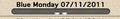Why won't quicktime mp3 controllers work in Firefox 5.0? They worked fine in the 3. series. I recently upgraded to 5.0 and the mp3s I have on my website don't show up on their pages like they did before. I have the quicktime plug-in installed.
I just checked one of the pages in question and the mp3 controller was there and it worked. I reloaded the page and the mp3 controlled doesn't show up right away. I am assuming the mp3 controller icon won't show up until the mp3 is fully loaded. I am waiting to see if that is the case. If it is that is unacceptable because viewers will navigate away from the page if the mp3 controller doesn't show up. Before, the mp3 controller was there and you could begin to play the mp3 as it loaded and a thermometer showed the loading progress. Please help.
All Replies (5)
its probably because the Quicktime addon will be incompatible with Firefox 5.0 so remove it
press ALT or F10 (to show the Menubar) -> go to Tools Menu -> Add-ons -> Extensions section -> select the QuickTime extension and click Remove -> Restart Firefox
Check and tell if its working.
No, that did not work. But now there is an outline where the player should be but no player. When I click on that "hole" it takes me to the Add-ons manager page. What now?
sorry didn't saw you were a Mac user
Modified
Jesus Christ, how tedious. Can I just revert to a previous Firefox somewhere in the 3.xxx range where everything worked just fine? I am MacBook Pro laptop. Are you sure you're giving me mac instructions and not PC instructions? This looks more like a PC fix than a mac fix. The exact same problem is happening on my girlfriend's mac computers. I may have to go back to Safari which works just fine and plays the MP3s. This is a very bad happenstance if Firefox is so screwy that everyone has to do all the crap listed above just to get an MP3 to play. This is something Firefox should fix instead of having all Firefox users be confronted with such a glitch. Bad Firefox, Bad Firefox!!!!!
Modified
So, anything new for me to solve this problem?