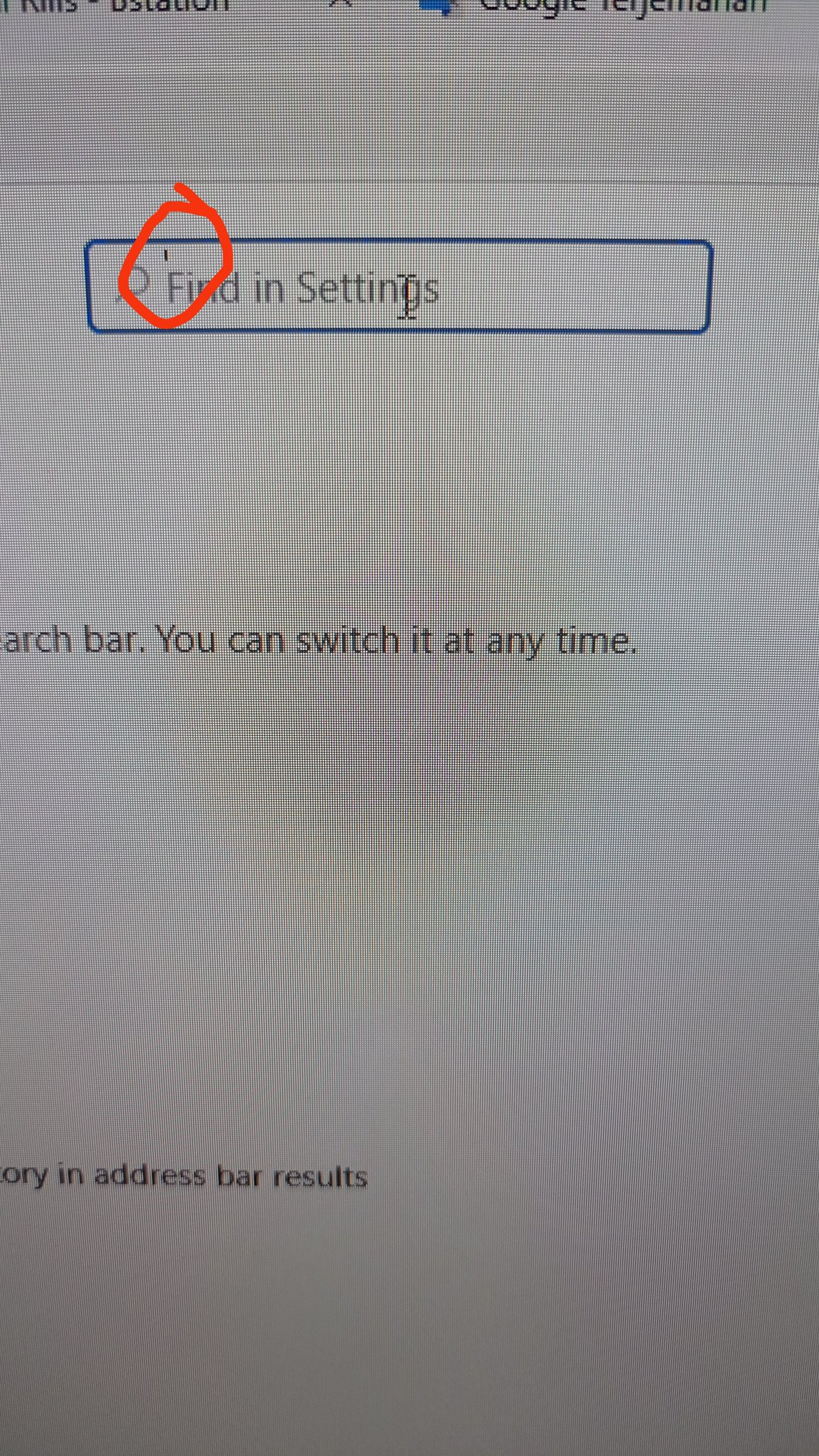my text cursor hidden behind text
helo, my text cursor position always at behind of text make it hard to locate. e.g. when i click on "find in settings" box, the cursor locate at behind the "find in settings" words not at the front.
i'll attached the screenshot
Chosen solution
Interesting. I can confirm it. This is bug 1932800.
Please remember that if you're using Nightly version, there may be bugz.
Read this answer in context 👍 1All Replies (2)
Did you verify your mouse software is correct set for the cursor function? Firefox uses the settings the mouse software driver setting sets for it. And if it doesn't affect others sites or pages then it can't be coming from Firefox. The driver and software comes that device hardware maker to control cursor settings. If there is no settings options in Firefox then it's the device driver software causing the cursor error.
Modified
Chosen Solution
Interesting. I can confirm it. This is bug 1932800.
Please remember that if you're using Nightly version, there may be bugz.