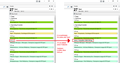Lightning Today Pane - Upcoming events dates are missing
Hello,
I have installed the Lightning Calendar add-on on Thunderbird for about a year now. Yesterday, something happened and as a result the dates of my scheduled events in the Today Pane have disappeared and only the starting time of the events show up. Here is a screenshot, where you can see the exact problem: http://i.imgur.com/wYgQgmD.png
I have set the Date Text Format as "Long" in Thunderbird/Options/Calendar/General/General Settings, so it's not the same problem this guy had: https://support.mozilla.org/en-US/questions/1114045
The problem might have occured after i accidentally hit the "Synchronize" button in the Calendar tab (screenshot: http://i.imgur.com/EvIHjpu.png), but i can't be sure as i didn't notice instantly.
Can someone tell me how to fix it?
글쓴이 Radiphus 수정일시
모든 댓글 (1)
We didn't really solve this one on the previous thread. The user changed a setting, and back again and it magically got better. If you have tried that with no luck, maybe changing the calendar view between day/week/multiweek/month settings might do it.
In truth, we don't know what settings control the date/time format in the calendar. :-(
I really wouldn't expect synchronization to affect this. All that should be exchanged is the raw numeric data representing the date; the presentation should be a local matter.
We do have our own image upload facility on this website. I for one am reluctant to go to 3rd party sites. Some of the free image hosting sites appear rather tacky and ad-strewn.
글쓴이 Zenos 수정일시