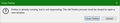FF won't print second document
Part of my morning chores is the printing (and databasing) of some of today's news as available on the Internet. I use Win2Pdf as my printer and have never had problems. Over the past couple of days FF has printed one webpage okay but it hangs when moving to preview on any subsequent webpage. Rebooting FF is the only solution I have found but the new boot only prints the one webpage and hangs on subsequent pages. This means that I have to reboot FF every time I want to print a webpage - something of a PITA.
I have re-installed FF (92.0 64-bit) and run through the troubleshooting options. No improvement.
What's the hangup? How do I fix it?
모든 댓글 (8)
Just tried again in Troubleshooting Mode and have the same problem. Any ideas?
You could try to save it as a PDF then printing the PDF. Ctrl+P then set the destination as "Save to PDF".
Thanks Aaron - there are work-arounds but they do not resolve the issue so work-arounds are not needed. What I do at the moment is close FF after each print and then re-open FF to continue. It's a bit of a nark.
Take a look at this article, maybe it could help. http://mzl.la/1BAQqop
글쓴이 user4128330 수정일시
Take a look at this article, maybe it could help. http://mzl.la/1BAQqop
Thanks again Aaron. I'll go over those ideas. In the meantime, after another print failure, some more symptoms: 1. Second printing stalls while telling me, Preparing Preview. 2. Restart stalls then produces an error message attached. 3. Clicking Close Firefox sets things running again.
Does the problem occur when both the first and second prints are in the same tab? Any difference if you open the second article you want to print in a second tab?
I print the first article - close the tab - open second article in new tab - attempt to print second article.