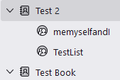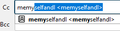Write Button Not Displayed During Address Book Usage
Recently Ubuntu Linux automaticall upgraded my Thunderbird E-Mail client to version 102.2.2. Now when I enter the address book the "write" button isn't displayed on the mail toolbar. This is a serious problem because it prevents me from sending E-Mail messages to a list.
Before the upgrade, after entering the address book, by clicking on it, the "write" button was displayed on the mail toolbar. All I neeed to do to send an E-Mail message to a list was to highlight the appropriate address book and click the "write button.
How can I get around this problem and when will it be fixed ?
모든 댓글 (6)
I suggest a change in your work flow. First, click the 'write' button. Then, click F9 or View>Contacts sidebar. This positions the contacts in left sidebar. Just scroll and select. I find this new workflow much simpler.
Using <F9> doesn't solve the problem because the sidebar doesn't include mailboxes and thus does not facilitate sending email to lists.
I forgot to mention, if you already know the name of mailbox, corresponding to the list to which you wish to send email, then you specify that name as the destination email address and it will work. However, that procedure is neither convenient nor friendly.
paulr1 said
Using <F9> doesn't solve the problem because the sidebar doesn't include mailboxes and thus does not facilitate sending email to lists.
Utter rubbish. Unless you have a very different definition of "doesn't include" than I do. Not that I understand at all what you mean by mailboxes. What I do know is you can send mail to individuals in the address book after you select them, but lists are missing such an option.
I really do not know what options will be available after the address book use of lists is brought into line with the carddav standard. https://bugzilla.mozilla.org/show_bug.cgi?id=1764184 or indeed if it will change anything.
Mail lists do show in the folder pane of the address book.

and the contacts pane of the compose window, not indented, but with a list icon.

and in the search of a compose address search.

You will notice I have consistently used the same mailing list memyslfandI in the example images. But there is also another "testlist" shown in the first two images.
You correct in that if you click on "Address Book", it will bring up a window and in the left pane of the window, two kinds of items will be displayed. First "Address Books", and second lists within Address Books.
When you press <F9>, it brings up the contact list which is a continuous list of addresses preceded by almost indistinguishable icons for individual addresses, Address Books, and lists. That fact makes it very difficult to find items--even individual addresses, as one must scroll through the list to find them. In addition the need to press <F9> adds another level of operational complexity to sending an email message to a list. It is much simpler to enter the Address Book and then just click on the desired list.
I don't have to press F9 every time, because once opened it stays open until it is closed. In my case for over 10 years.
The fact you do not like the icons does not make the option or the visual cue absent as you said. If you think that the layout in that pane is inadequate, there is a feedback forum you can use to request it be changed here. https://connect.mozilla.org/