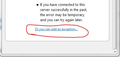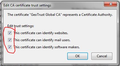Google calendar is read only
I have Googled and looked at the instructions on this site - no solution. I have Thunderbird 31.6.0/Lightning 3.3.3 and Provider for Google calendar 1.0.4. I have retrieved the link for XML and pasted just like the article here says
https://support.mozilla.org/en-US/kb/using-lightning-google-calendar
When I select Google calendar in the dialog box and past the XML private link into the form it will not let me advance. I also tried the email address that the calendar is registered to - no luck.
HELP!!!
Chosen solution
Thank you, thank you, thank you!
It was actually different in my Thunderbird. I went to "Tools>Options>Advanced>Certificates" and selected Authorities. Once there I browsed to "Geo Trust > Geo Trust Global CA" and selected "Edit Trust".
None of the boxes were checked so I just checked all three. In reality not all three need to be checked but it is now working.
Thanks to everybody and especially Matt for the answer.
Read this answer in context 👍 0All Replies (14)
With Provider for Google calendar 1.0.4 you don't need to copy and past the XML private link. Delete the Google Calendar you created. Then set it up again. You just need to provide your credentials. The article in the knowledge base isn't up to date anymore. Follow these instructions. https://wiki.mozilla.org/Calendar:GDATA_Provider#Accessing_your_Calendar
That does not work. I get an invalid security certificate warning. At the bottom of the warning I get the option to "Add an exception" but when I click that nothing happens. If I go back, refresh it still does not work. Same error.
By the way...the url that has the "bad" certificate" is accounts.google.com
Then either your anti-virus software is intercepting your secure connection to the server, or you have a malware problem. Who is the issuer of the cert you get?
Running MalwareBytes now.
The error is "Unknown issuer". I can't tell you who the issuer is.
OK. I have always been using AVG free. I just scanned with MalewareBytes and it found PUP.optional.Mindspark.A and I removed them using MalwareBytes. I tried again and same symptom. I disabled AVG and same symptom. Do you have any other antimalware software to recommend?
Attempt to add an exception at the bottom of the error page and inspect the certificate (see attached screenshot for details). Do not actually confirm the security exception.
Who is the issuer of the cert you receive?
You may also post a screenshot of the Certificate Viewer window showing the issuer information.
I've tried. I detailed that in this earlier post (5/4/2015 11:26): https://support.mozilla.org/en-US/questions/1060512#answer-724827
Nothing happens when I click the "Add exception" link. When I say that nothing happens...nothing happens. No pop up window...nothing.
Modified
Your screenshot of the error message above has been cut off. Can you post the entire error message/window?
New screenshot with the entire text in one screenshot. The link circled in red - when I click it changes to another colors but nothing happens. No certificate is downloaded or displayed.
Modified
I don't know why the 'Add exception' link doesn't work.
Try to start *Windows* in safe mode with networking enabled.
- Win8 http://windows.microsoft.com/en-US/windows-8/windows-startup-settings-including-safe-mode
- Win7 http://windows.microsoft.com/en-US/windows7/Start-your-computer-in-safe-mode
- XP http://www.microsoft.com/resources/documentation/windows/xp/all/proddocs/en-us/boot_failsafe.mspx
Then try again to set up your calendar. Does the problem go away?
I just tried Safe mode and it still did not work. Thunderbird still acted the same when trying to add a Google calendar.
I also scanned for malware using all the following software packages:
Malwarebytes' Anti-Malware: http://www.malwarebytes.org/mbam.php AdwCleaner: http://www.bleepingcomputer.com/download/adwcleaner/ http://www.softpedia.com/get/Antivirus/Removal-Tools/AdwCleaner.shtml SuperAntispyware: http://www.superantispyware.com/ Microsoft Safety Scanner: http://www.microsoft.com/security/scanner/en-us/default.aspx Windows Defender: http://windows.microsoft.com/en-us/windows/using-defender Spybot Search & Destroy: http://www.safer-networking.org/en/index.html Kasperky Free Security Scan: http://www.kaspersky.com/security-scan
A was using AVG but a couple of minor issues slipped through. Even though some of the software packages found some minor issues (tracking cookies or toolbar installers) nothing has helped the issue yet.
I am still getting the invalid security certificate.
I moved my data files a few weeks back to a different drive. The calendar was working fine until a few days ago though.
Google act as their own certifying authority.
looking at their certificate I see

So in your Thunderbird go to the Tools menu (alt+T) > options > Advanced> Certificates and select the Authorities and make sure you have GeoTrust Global CA listed as they are the authoritative organization vouching for Google and their certificates
Chosen Solution
Thank you, thank you, thank you!
It was actually different in my Thunderbird. I went to "Tools>Options>Advanced>Certificates" and selected Authorities. Once there I browsed to "Geo Trust > Geo Trust Global CA" and selected "Edit Trust".
None of the boxes were checked so I just checked all three. In reality not all three need to be checked but it is now working.
Thanks to everybody and especially Matt for the answer.
Modified