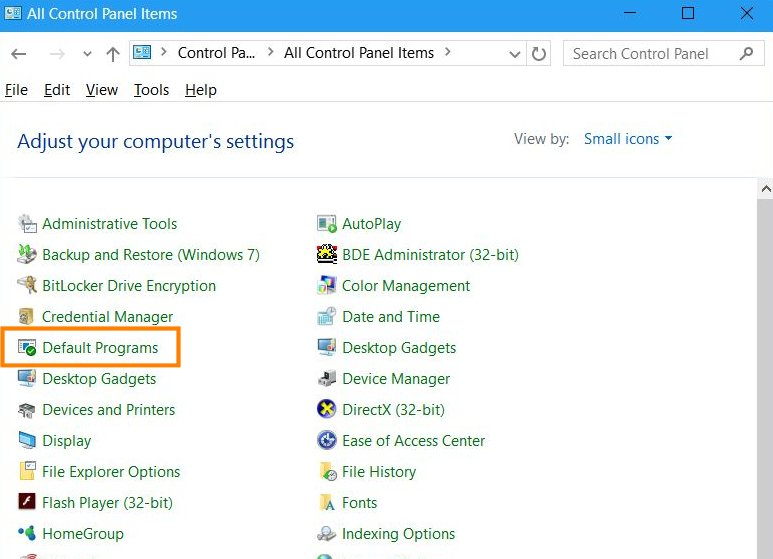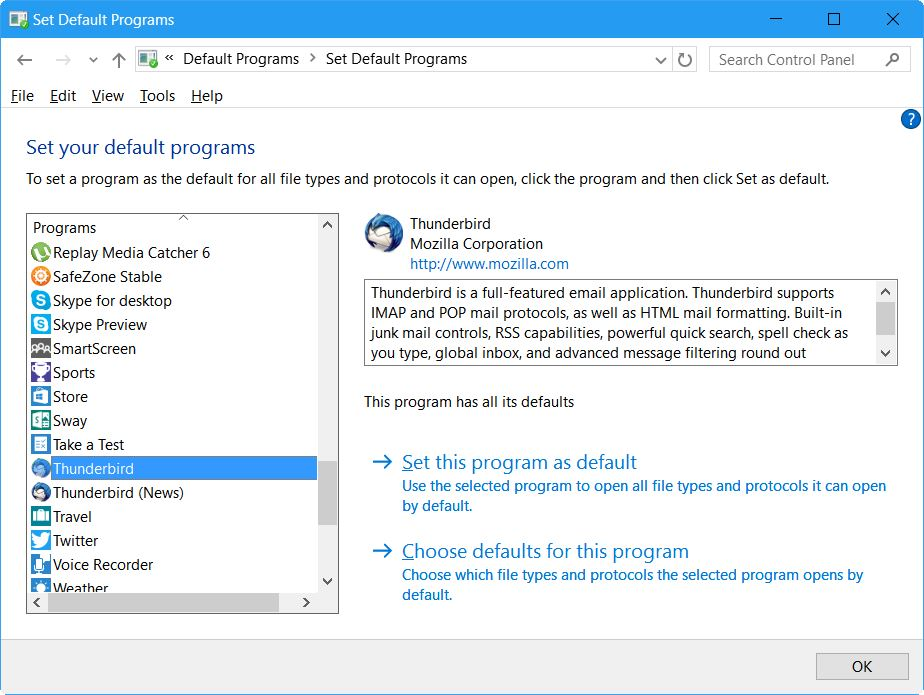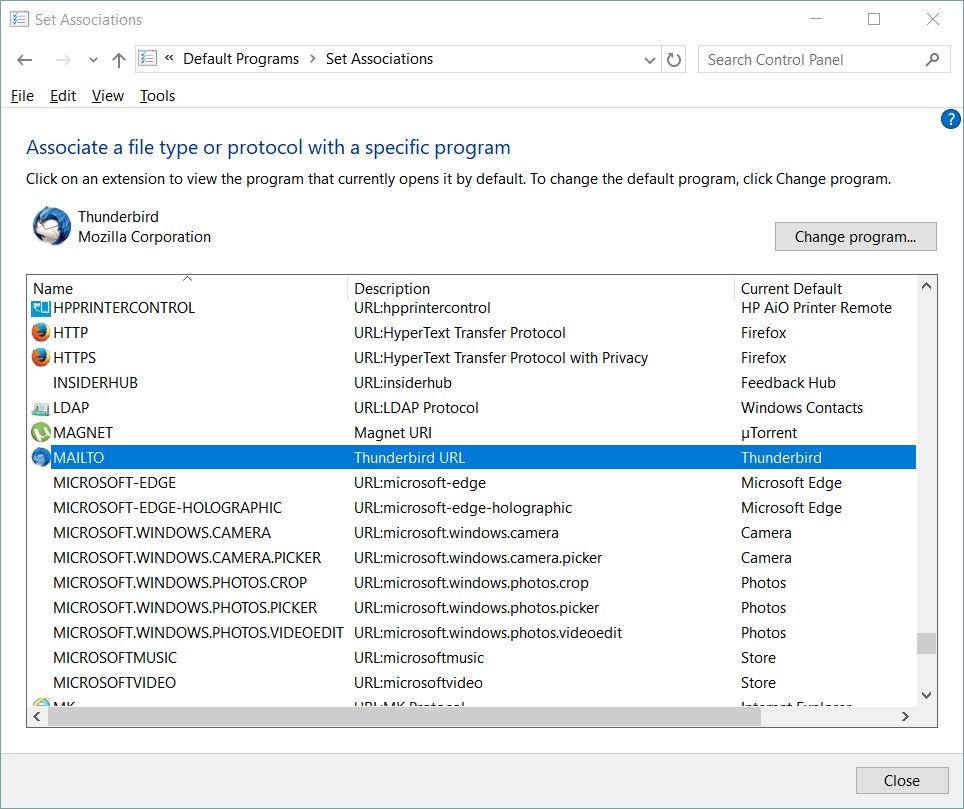Endicia no longer allows me to send customer automatic email when I ship them a package
Here is a Note from Endicia Support:
When try to Send Email from Dazzle, there is an error: The procedure entry point ucrtbase.terminate could not be located in the dynamic link library api-ms-win-crt-runttime-l1-1-0.dll
When attempt to send a text document (right click on the document > select Send To > Mail Recipient,
Thunderbird email does not open.
Thunderbird is set as the default email on this computer.
Endicia says they have had a few of these problems since the new update to thunderbird this week. They are unable to help me and told me I need to contact you.
All Replies (1)
So Dazzle tries to send an e-mail, but nothing happens.
In Windows, when anything outside of Thunderbird wants to send an e-mail, it triggers a "MailTo" in Windows. Windows then decides how to deal with that command, which is to open the default e-mail program, and send the command to it.
For you, Windows seems confused about the default e-mail program. You said that Thunderbird is already set to be the default e-mail program, but please follow these instructions anyway. It will clear up the problem.
You posted from Windows 7 computer, so here is what to do in Windows 7:
1. Open the Control Panel and change the view to small icons. You will see what I show in my first screenshot below.
2. Click on Default Programs, then Set your default programs.
3. You will now see a screen like my second screenshot below. Find and select Thunderbird, then click on Set this program as default on the right side.
4. Click OK on that window, go back to "Default Programs" in the Control Panel, and click on Associate a file type or protocol with a program.
5. Scroll down to the protocols, and look for MAILTO. If it is not set to open with Thunderbird, change it to do so. See my third screenshot below.