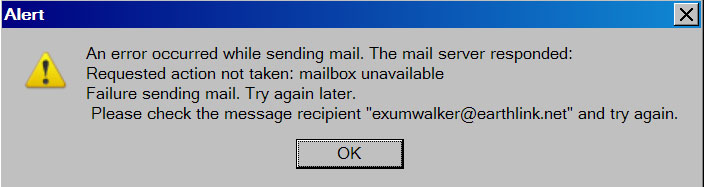Can't send emails SOMETIMES, getting message "Requested action not taken" mailbox unavailable."
I sometimes go to send an email with Thunderbird and I get the following message (see also attached image):
An error occured while sending mail. The mail server responded: Requested action not taken: mailbox unavailable Failure sending mail. Try again later. Please check the message recipient “exumwalker@earthlink.net” and try again. [OK]
If I go direction to my mail.com and try sending an email, it sends. If I save the email in my Drafts folder and wait for several hours or until the next day, it then will send fine.
All Replies (1)
This is could be a problem with the recipients email provider. You should talk to your email provider, only they can tell. By any means, this isn't a Thunderbird problem.
Webmail infrastructure is independent from POP/IMAP/SMTP servers. Therefore, if webmail works, this isn't an indication that there are no other problems.