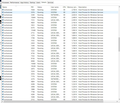Whys is my PC running more Firefox programs than I have windows open?
I have a Solid State Drive so I keep a close eye on my cache and how fast my PC is running. A fast machine is the reason you want a SSD. With the version of Firefox, I could have 20-25 tabs open without a problem and a second version of Firefox running with 10 more tabs open. With the lastest version of Firefox, my pc slows way down with 15 tabs open and when I open another window that one is slow as well with less than 10 tabs open. I open the Task Manager and I'm running 5 or 6 versions of Firefox instead of one for each window I have open. I have three windows open and this is my task manager; see mage firefox running, the other thing I've noticed is there are three full pages of svchost running.
I don't like Chrome or Edge because they also open more versions of the browser than I have windows open. This creates a cache buildup faster and in Task Manager it tells me my CPU is running at 100%. Why did you replace something that wasn't broken, the only problem I had with the old version was it couldn't open video files it kept asking me about HTML5 or something.
All Replies (1)
It is not versions. Some are extensions some are combined tabs and other reasons. https://www.howtogeek.com/332449/whats-new-in-firefox-quantum/ Note : version 58 will bring Multi-Thread.
I also have a SSD and yes the read/write is high. Do not leave Firefox open and running with multiple Tabs open as they are running. If need to use the Session Restore to open all previous Tabs you were using when shut down as needed to go to store, bed or what ever. Not that happy myself : https://www.servethehome.com/firefox-is-eating-your-ssd-here-is-how-to-fix-it/
Everyone was force updated, 56 and below are discontinued and no longer secure. For excessive cpu usage : You could try this please : Go the 3 Bar Menu then Options --> General --> Performance and untick everything. change the recommended size lower then see how it runs. Note: 1 = No Multiprocessor = slow again. Try 2 Restart Firefox after making these changes please.
https://support.mozilla.org/en-US/kb/firefox-uses-too-many-cpu-resources-how-fix
https://support.mozilla.org/en-US/kb/firefox-uses-too-much-memory-ram
If settled down, turn back on Hardware Acceleration and Test. This is Video Card.
fyi : https://www.howtogeek.com/334716/how-to-customize-firefoxs-user-interface-with-userchrome.css/
adapterDescription: Intel(R) HD Graphics 4000 adapterDescription2: NVIDIA NVS 5400M driverDate: 12-21-2015 driverDate2: 5-1-2017 By the looks of the above you have the on-board Intel Video Chip Enabled. Should boot to Bios and Disable it. Is sort of a Conflict as well as heat.
https://support.mozilla.org/en-US/kb/html5-audio-and-video-firefox https://support.mozilla.org/en-US/kb/fix-video-audio-problems-firefox-windows https://support.mozilla.org/en-US/kb/fix-common-audio-and-video-issues
Please let us know if this solved your issue or if need further assistance