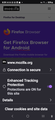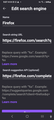Using Mozilla as Default Browser
After selecting Mozilla as my default browser, I tried to perform a search but the only page that loads is the page that wants you to download Mozilla on desktop and android, which I already have. Each time I've tried to do a search with Firefox this is the page that appears, no search results of any kind, but when I switch my search to duckduckgo and perform the search I get results. Can someone please help me understand why I can't perform a search using firefox?? Thank you in advance for your help!
Chosen solution
Sarecee66 said
I've entered the firefox url for search just as it should be
The company Mozilla that makes the Firefox web browsers for (desktop) Windows, macOS, Linux and mobile versions for iOS and Android does not have a search engine service of their own.
Firefox.com simply redirects to https://www.mozilla.org/firefox/new/?redirect_source=firefox-com a page for the Firefox web browsers.
This article helps show you how to manage search engines you want to use in the Firefox web browser for Android. You can use the usual search services like Google.com, Bing.com, DuckDuckGo.com or others. https://support.mozilla.org/en-US/kb/manage-my-default-search-engines-firefox-android
Read this answer in context 👍 1All Replies (9)
Hi
What is the address of the website that loads when you try to search in Firefox for Android?
The page that always loads is: https://mozilla.org. The page consists only of download and installing Mozilla. I've attached screenshots below. Thank you
What are you searching for that triggers this to happen?
What is your normal search engine where this happens?
There is no search in particular, I've tried different searches over the past several weeks and Mozilla Site always loads but if I manually type in the URL it loads the site I requested. Could it be something to do with my settings, maybe where I've added Firefox to my search browsers, the way I typed in the url for Firefox search?? I use DuckDuckGo Browser as well and there are no issues with searches. I sure hope you can help resolve my issue. I appreciate your help and time. Thnks
Modified
"I've added Firefox to my search browsers, the way I typed in the url for Firefox search?"
Have you added a custom search engine in Firefox for Android? What was the search string that you used?
Hey Paul, Thanks for responding. I've entered the firefox url for search just as it should be and the only other browsers I use are DuckDuckGo and Brave. With Firefox not performing search, I use DDG mostly and I don't have any issues searching with other browsers in Firefox. The other confusing part of this issue is eventhough Firefox won't perform a search, I can manually type in the url and it loads the site exactly as it should. My other android device(Galaxy A32 5G) that I use does the exact same as my original device(Galaxy S22 Ultra). Attached below are screenshots of my search string saved. Thanks for your help
Hi
Unlike Google and DuckDuckGo, Firefox is not a search engine.
Chosen Solution
Sarecee66 said
I've entered the firefox url for search just as it should be
The company Mozilla that makes the Firefox web browsers for (desktop) Windows, macOS, Linux and mobile versions for iOS and Android does not have a search engine service of their own.
Firefox.com simply redirects to https://www.mozilla.org/firefox/new/?redirect_source=firefox-com a page for the Firefox web browsers.
This article helps show you how to manage search engines you want to use in the Firefox web browser for Android. You can use the usual search services like Google.com, Bing.com, DuckDuckGo.com or others. https://support.mozilla.org/en-US/kb/manage-my-default-search-engines-firefox-android
Modified
James, Thank you for your response. I now understand the differences between the browsers/search engines. I appreciate your help! Paul, Thank you for your help as well! Ya'll have a great day! Thnks😄
Modified