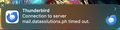Thunderbird not always working on my MacBook
Hi there team,
I am using the Thunderbird in my MacBook Air M1 2020 and there are times that it don't work. Also, it will take days for the mails to actually load. And when I encounter the error. It prompts "Connection to server time out". And the email will keep on loading and I cannot receive new emails or send one. But sometimes it also works. I do not know what seems to be the problem. Please note that my internet is also always good. My mail settings are also correct. As Ive said, there are times that it is working however, it is always not working. How can I always make it work. I am a new macbook user. But always an iphone gal. Please see attached images for your reference. Thank you so much in advance for your help.
All Replies (2)
Does performance improve if you run OS X in safe mode? This will bypass startup apps that could be affecting TB, and possibly isolate the ones, e.g. antivirus, having a negative effect.
Hi @sfhowes,
Thank you for this! Unfortunately, I tried this and it did not work for me :(. If there is someone who can help, I really want to use the TB on my MacBook for work.
Modified