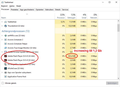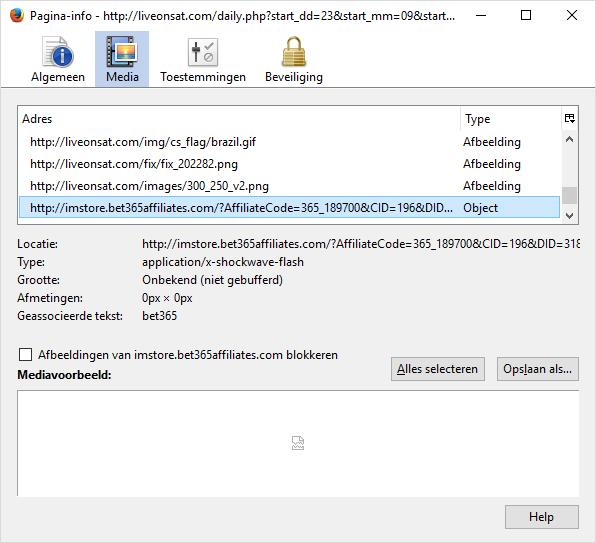Firefox crashes with shockwave on liveonsat.com
Firefox crashes everytime you visit http://liveonsat.com/quickindex.html using a Asus desktop with Windows 10 64b or a HP-laptop with Windows 10 64b. - Last versions of Firefox and Shockwave. - Security Mode Adobe flash Player turned off. - Hardware accelarations turned off - latest display drivers, last updates from W10 done.
Using "Task Manager" I detect two versions running of "Adobe Flash Player 23.0 r0 (32 bits)" . One of them uses 3,9 Mb of memory. The other counts up till aproximatly 1.2 Gb.... First scrolling turns slow then Firefox is hanging... On the laptop the memory seems to be full at 700 Mb. Then I get the warning of the Shock Wave Player and later a warning of a script that's still running.
Other browsers use "Adobe Flash Player Utility" or none (Internal flashplayer?) and don't have the problem. In attach a screensave of "Task Manager".
The flashplayer is located where you see the soccer results. I inluded the last part of the "console". There seem to be several problems. (playerLocation is undefined ?) What more can be done?
TypeError: playerLocation is undefined quickindex.html%20line%200%20%3E%20eval:1092:1 grandmaster : 8.0.6 version: WIN 23,0,0,162 quickindex.html TypeError: playerLocation is undefined quickindex.html%20line%200%20%3E%20eval:1092:1 TypeError: playerLocation is undefined quickindex.html%20line%200%20%3E%20eval:1092:1 XHR onload error: 403- Forbidden:1:4601 TypeError: playerLocation is undefined quickindex.html%20line%200%20%3E%20eval:1092:1 TypeError: playerLocation is undefined quickindex.html%20line%200%20%3E%20eval:1092:1 TypeError: playerLocation is undefined quickindex.html%20line%200%20%3E%20eval:1092:1 TypeError: playerLocation is undefined quickindex.html%20line%200%20%3E%20eval:1092:1 TypeError: playerLocation is undefined quickindex.html%20line%200%20%3E%20eval:1092:1 Error: Ad adLoadError error: No ads were found in the ad response. At least one ad is required to be able to load or play. errorCode: 1001quickindex.html
TypeError: playerLocation is undefined quickindex.html%20line%200%20%3E%20eval:1092:1 Error: Ad adLoadError error: VAST wrapper redirect unwrapping timeout. errorCode: 301quickindex.html
TypeError: playerLocation is undefined quickindex.html%20line%200%20%3E%20eval:1092:1 Object { type: "data", content: Object, uid: "1474559819604610420" }script-1471635485-726.js:28:40 No callbacks for update event-data-livestatsscript-1471635485-726.js:24:190 Object { type: "data", content: Object, uid: "1474559826085274609" }script-1471635485-726.js:28:40 event/2272187 > Call 1 callbacks for update event-data-elapsedscript-1471635485-726.js:24:190 Object { type: "data", content: Object, uid: "1474559826130779456" }script-1471635485-726.js:28:40 event/2298863 > Call 1 callbacks for update event-data-elapsedscript-1471635485-726.js:24:190 Object { type: "data", content: Object, uid: "1474559827400165039" }script-1471635485-726.js:28:40 event/2298863 > Call 1 callbacks for update event-data-elapsedscript-1471635485-726.js:24:190 Object { type: "data", content: Object, uid: "1474559831551165645" }script-1471635485-726.js:28:40 No callbacks for update event-data-livestatsscript-1471635485-726.js:24:190 Error: Script terminated by timeout at: e@http://liveonsat.com/quickindex.html:0:77 @http://liveonsat.com/quickindex.html:0:1306 @http://liveonsat.com/quickindex.html:0:22 OVVAsset/positionBeacons@http://liveonsat.com/quickindex.html line 0 > eval:1089:13 quickindex.html Object { type: "data", content: Object, uid: "1474559856747081260" }script-1471635485-726.js:28:40 event/2339464 > Call 1 callbacks for update event-data-elapsedscript-1471635485-726.js:24:190 Object { type: "data", content: Object, uid: "1474559856799990352" }script-1471635485-726.js:28:40 event/2350657 > Call 1 callbacks for update event-data-elapsedscript-1471635485-726.js:24:190 Object { type: "data", content: Object, uid: "1474559856839069494" }script-1471635485-726.js:28:40 event/2364039 > Call 1 callbacks for update event-data-elapsedscript-1471635485-726.js:24:190 Object { type: "data", content: Object, uid: "1474559857652476914" }script-1471635485-726.js:28:40 event/2350657 > Call 1 callbacks for update event-data-elapsedscript-1471635485-726.js:24:190 Object { type: "data", content: Object, uid: "1474559871982251289" }script-1471635485-726.js:28:40 No callbacks for update event-data-livestatsscript-1471635485-726.js:24:190 Object { type: "data", content: Object, uid: "1474559878214682367" }script-1471635485-726.js:28:40 event/2298863 > Call 1 callbacks for update event-data-elapsedscript-1471635485-726.js:24:190 Error: Ad adLoadError error: VAST wrapper redirect unwrapping timeout. errorCode: 301quickindex.html
Error: Script terminated by timeout at: e@http://liveonsat.com/quickindex.html:0:77 @http://liveonsat.com/quickindex.html:0:1258 @http://liveonsat.com/quickindex.html:0:22 OVVAsset/positionBeacons@http://liveonsat.com/quickindex.html line 0 > eval:1089:13 quickindex.html Object { type: "data", content: Object, uid: "1474559887185711999" }script-1471635485-726.js:28:40 event/2272187 > Call 1 callbacks for update event-data-elapsedscript-1471635485-726.js:24:190 Object { type: "data", content: Object, uid: "1474559887231436127" }script-1471635485-726.js:28:40 event/2298863 > Call 1 callbacks for update event-data-elapsedscript-1471635485-726.js:24:190 Object { type: "data", content: Object, uid: "1474559889623713041" }script-1471635485-726.js:28:40 event/2373437 > Call 1 callbacks for update event-data-statusscript-1471635485-726.js:24:190 Object { type: "data", content: Object, uid: "1474559889729341238" }script-1471635485-726.js:28:40 event/2373437 > Call 1 callbacks for update event-data-resultscript-1471635485-726.js:24:190 Object { type: "data", content: Object, uid: "1474559889811573902" }script-1471635485-726.js:28:40 event/2373437 > Call 1 callbacks for update event-data-resultscript-1471635485-726.js:24:190 Object { type: "data", content: Object, uid: "1474559889877853632" }script-1471635485-726.js:28:40 event/2373437 > Call 1 callbacks for update event-data-resultscript-1471635485-726.js:24:190 Object { type: "data", content: Object, uid: "1474559889915041286" }script-1471635485-726.js:28:40 event/2373437 > Call 1 callbacks for update event-data-resultscript-1471635485-726.js:24:190 Object { type: "data", content: Object, uid: "1474559897126290208" }script-1471635485-726.js:28:40 event/2373437 > Call 1 callbacks for update event-data-elapsedscript-1471635485-726.js:24:190 TypeError: playerLocation is undefined quickindex.html%20line%200%20%3E%20eval:1092:1 TypeError: playerLocation is undefined quickindex.html%20line%200%20%3E%20eval:1092:1 TypeError: playerLocation is undefined quickindex.html%20line%200%20%3E%20eval:1092:1 TypeError: playerLocation is undefined quickindex.html%20line%200%20%3E%20eval:1092:1 Object { type: "data", content: Object, uid: "1474559917597374590" }script-1471635485-726.js:28:40 event/2339464 > Call 1 callbacks for update event-data-elapsedscript-1471635485-726.js:24:190 Object { type: "data", content: Object, uid: "1474559917724936167" }script-1471635485-726.js:28:40 event/2350657 > Call 1 callbacks for update event-data-elapsedscript-1471635485-726.js:24:190 Object { type: "data", content: Object, uid: "1474559917800634584" }script-1471635485-726.js:28:40 event/2364039 > Call 1 callbacks for update event-data-elapsedscript-1471635485-726.js:24:190 TypeError: playerLocation is undefined quickindex.html%20line%200%20%3E%20eval:1092:1 Object { type: "data", content: Object, uid: "1474559920132078096" }script-1471635485-726.js:28:40 event/2350657 > Call 1 callbacks for update event-data-elapsedscript-1471635485-726.js:24:190 TypeError: playerLocation is undefined quickindex.html%20line%200%20%3E%20eval:1092:1 Object { type: "data", content: Object, uid: "1474559931128040881" }script-1471635485-726.js:28:40 No callbacks for update event-data-livestatsscript-1471635485-726.js:24:190 TypeError: playerLocation is undefined quickindex.html%20line%200%20%3E%20eval:1092:1
Alle antwoorden (10)
I tried your link and had no problem. I also saw no flash player. Did you post the right link?
Many site issues can be caused by corrupt cookies or cache.
- Clear the Cache and
- Remove Cookies
Warning ! ! This will log you out of sites you're logged in to.
Type about:preferences<Enter> in the address bar.
- Cookies; Select Privacy. Under History, select Firefox will Use Custom Settings. Press the button on the right side called Show Cookies. Use the search bar to look for the site. Note; There may be more than one entry. Remove All of them.
- Cache; Select Advanced > Network. Across from Cached Web Content, Press Clear Now.
If there is still a problem, Start Firefox in Safe Mode {web link} A small dialog should appear. Click Start In Safe Mode (not Refresh). While you are in safe mode;
Type about:preferences#advanced<Enter> in the address bar.
Under Advanced, Select General. Look for and turn off Use Hardware Acceleration.
Poke around safe websites. Are there any problems?
Then restart.
Hi FredMcD,
I removed all cookies, "cached web content" cleared (Remains 1k). Same problem remains. I started up in safe mode as you indicated. Acceleration was back on (I did turn it of a few days ago) and turned it off.
FB and Google, and the Newspaper give no problem but Liveonsat hangs even in Safe Mode.
The reason you don't have the flashplayers is probably you have to select a date: in the upper left corner hoover above "Daily TV" and select a date. You will find the Shockwave players in Task manager. Once you have them they'll startup on the first page (even if you close Firefox and the go back to Liveonsat)
I picked a date. I tried some links. No player. Sorry.
It's caused by cookies. If I turn off the cookies then nothing happens and everything works well. But I have to turn them back on to enter Mozilla support. I'll try to figure out wich one... but it's getting late here in Belgium. Maybe I can try to do it tomorrow, but I probably will not have the time. (and then it's saturday, but if I find it I'll post it anyway)
You may have a corrupt cookies.sqlite file. Delete cookies.sqlite + cookies.sqlite.old + cookies.sqlite-shm + cookies.sqlite-wal
This will lose any settings that websites store on your system, including login information.
Type about:support in the address bar and press enter.
Under the page logo on the left side, you will see Application Basics. Under this find Profile Folder. To its right press the button Show Folder. This will open your file browser to the current Firefox profile. Now Close Firefox.
Locate the above file. Then rename or delete it. Restart Firefox.
I renamed cookies.sqlite (cookies.sqlite.old not existing) I had to turn off Firefox to do it, cookies.sqlite-shm + cookies.sqlite-wal disappeared, no need to delete them.
For the moment it's less frequent but it still happens. It's probably depending of what their doing.
I used "Page information" "Media" on both pages. In both cases I found an object "http://imstore.bet365affiliates.com" with "application/x-shockwave-flash" Also under "security" "Show cookies" "GED_PLAYLIST_ACTIVITY" wich cannot be deleted.
In about:"preferences#privacy" "Show Cookies" I find a cookie "imstore.bet365affiliates.com".
This is how far I can go.
I tried in "preferences#privacy" with "Use Custom Settings" to set it to "Accept Cookies" and then make an Exception for "http://liveonsat.com" but that doesnt seem to work. All websites do not acccept Cookies. If I restart Firefox then in "preferences#privacy" "firefox will use" it indicates not to keep History.
So I can not block Cookies for liveonsat only...
How can whe solve this?
I've called for more help.
Lately I checked Liveonsat.com because it was not causing any hangups no more. I did not detect any version running of "Adobe Flash Player" building up the memory. Even scrolling goes fine. So I wonder... anyone found something??? Maybe I could get a status update?
I'll call again.
Thanks...