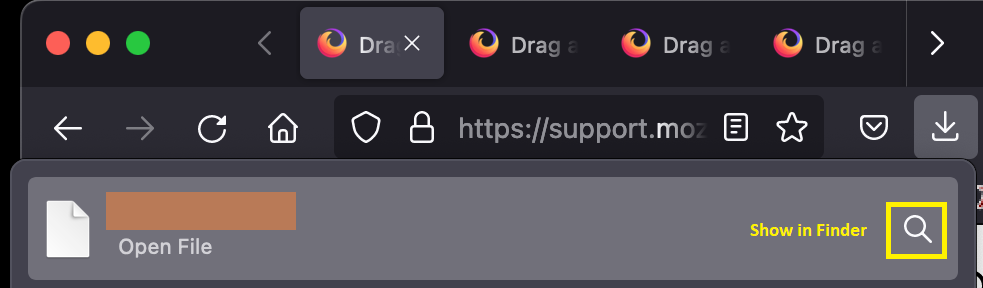drag and drop to my desktop from FF no longer functioning
Hi there. I have a MacBook Air. It is running on 13.2.1 (22D68), which I think is Ventura. A couple of days ago I noticed that while I can still download any attachment to the browser from gmail or hotmail, I can no longer drag and drop to my desktop. I have tried the download/drag and drop to my desktop capability on Safari from both gmail and hotmail, and it works fine. This seems to be a Firefox issue. Can you please tell me what I need to do to fix this issue? Thank you so much! Firefox is the best! James H.
Alle antwoorden (1)
Hi James, do you mean dragging from the downloads list (either the short one that drops from the toolbar button or the long one you can open using Command+J)?
This is a new problem in Firefox 111 that will be fixed in Firefox 112 (scheduled for release on Tuesday, April 11th).
Until then, you can access the downloaded file by clicking the magnifier icon to the right of the download title. That should launch Finder to the current file location with the file selected.