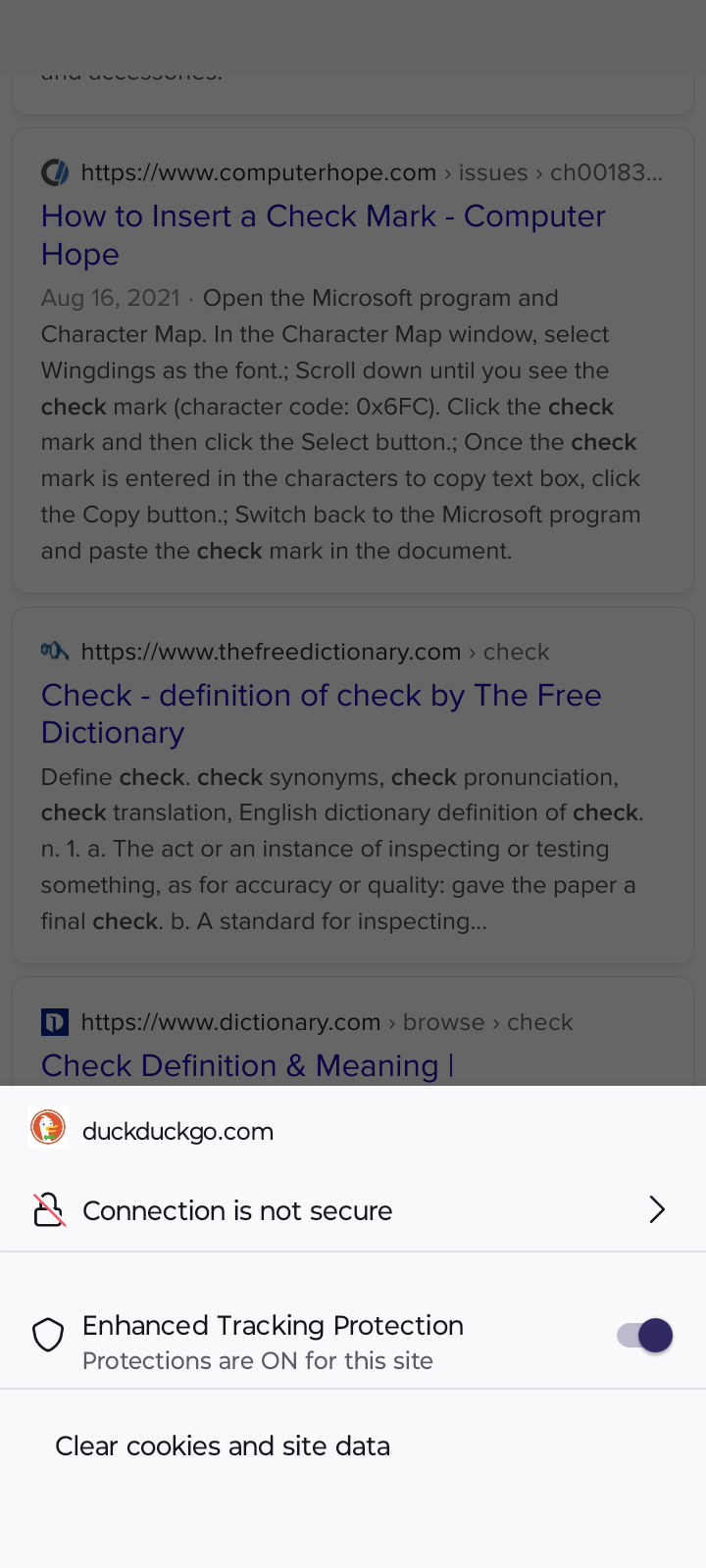security
When I do a search on your browser the lock has a red line over it and it t says not secure
Alle antwoorden (5)
Hi
Does switching between two tabs fix the problem?
Does switching to another app and then back to Firefox for Android fix the problem?
Do they have Android dark mode enabled?
I don't know what you mean by that. But maybe I didn't explain the issue correctly. When I type my search in the Firefox browser with duckduckgo as the search engine there is a lock on the outside of the browser and when the engine began to take me to the selection the web as to what I am looking for. A red line draws through the lock that says not secure. I've added add-on to Firefox browser also, went to private browsing and still it says not secure
I believe that what you are seeing is linked to a wider issue that we are investigating. The questions I asked is to try to get more information that may help with a solution.
Whenever I do a search on Firefox no matter what it is the images of what it looks like it s added below. I added add-on to Firefox as well and it still says not secure
Thank you for your help.
We have flagged this issue to our developers who have opened the following bug. Please feel free to follow progress on this issue and add comments to: