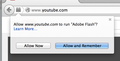flash chat room fails v31
Several users started having no "login prompt" with our flash based chat rooms system, and it appears that the firefox v31 update is causing the flash on our pages to not load and work properly.
Users (and I ) have check for latest flash player being installed, and the chat rooms system seems to work fine with other browsers at this time on the same system.
I tried disabling all extensions and all plugins, restarting firefox and telling firefox to ask to activate flash - and it still seems to fail.
There should be a screen name login on the chat rooms page here: http://www.sexchatsexchat.com/html/javachat.html
but it never shows when using the latest version 31 of firefox.
Check the troubleshooting pages, seems to be a similar issue posted with flash 11.3 and realplayer conflict recently, but I do not have realplayer installed.
I will post some screen shots and extra information on the site's blog here: http://www.sexchatsexchat.com/blog/2014/firefox-update-v31-seems-to-break-the-chat-rooms/
This site is using a modded version of the popular twitter bootstrap framework - not sure if one of the java or font things that comes with that package could be causing some weird conflict or not.
Hope we can get this figured out, we are already getting lots of messages on the chat rooms connections page with users who are confused about the issue.
Wszystkie odpowiedzi (5)
Hi djstevenash, Thank you for your post. I understand that Flash chat gives a blue screen on the login page of this site, however it is Firefox specific and when the flash extension is set to "Ask to Activate" that when you get the warning from the url bar that it does not activate.
There is a warning similar but will be at the top of the page. The login is a javascript file and may be block by an add on called Noscript or another blocking add on.
javascript sockets, I would also take a look at the about:permissions page and search for the frame's url.
I do not have realtime player installed, but quicktime, flash, and silverlight.
Thank you for the ideas guigs2 - Looked into these settings, and can not find anything that would be causing this block.
I have disabled all extensions - and the plugins screen all set to never activate, then set flash to always activate.
Still having the same problem.
I checked the about:permissions thing and nothing is set to block anything there. Then I thought to check for permission settings for www.eroticsexchatrooms.com - and did not find it in the list, and I then visited that url and a couple other urls on that domain. Restarted firefox, and I still do net get any info on the about permissions related to that domain.
I did this because our chat rooms system is actually an iframe embed on sexchatsexchat, it is embedded from the eroticsexchatrooms url - so our chat program has dedicated resources.
So I wonder if there is some new setting in FFX31 that blocks third party urls from running or sending data via iframe embed or something?
Not seeing any extensions or settings that should be affecting this, and I wonder if there is nothing showing up because the chat and the flash is run from port :80, or maybe :8080 or something?
I found some extra info that may or may not be related to this issue.
When I try to login to the control panel for the chat rooms server, it is an ip addy plus a colon and port number thing, when I try to go there with the latest firefox, I get this message: Issuer certificate is invalid. (Error code: sec_error_ca_cert_invalid)
The page you are trying to view cannot be shown because the authenticity of the received data could not be verified. Please contact the website owners to inform them of this problem. Alternatively, use the command found in the help menu to report this broken site.
So I wonder if the chat rooms system loading from this server via a subdomain and a port number is causing the same kind of fail but given that the frame is flash it is simply not showing the error?
I love intermittent network connections. The error you are seeing is an error that comes up when a self signed certificate can not be validated.
Firefox 31 has a new Certificate Verification. https://wiki.mozilla.org/SecurityEngi.../Certificate_Verification
In order to turn it off In about:config set security.use_mozillapkix_verification = false. However this is not a long term solution to this issue, it will help determine if this is causing your flash login issue.
mcguigan - thank you for the info on this, that setting change did make it so I could login to server control panel without an issue, however it did not fix the issue with the flash chat rooms.
The flash chat rooms still show a blue box with no option to login / enter screen name, even with that pkix verification toggled to false. :(