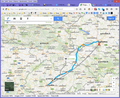Google maps flips to vertical mirror image
When I go to google maps, I get the map correctly, but a couple of seconds after it's loaded, it flips vertically. It goes to a mirror image, not left-right, but up down. I go for the same map in Chrome or IE and it's ok. This is with Firefox 37.0.1 on a Win 8.1 system. I get the same problem in Safe Mode.
Zmodyfikowany przez stanstr w dniu
Wszystkie odpowiedzi (4)
Flip image horizontally: Ctrl-Shift-H Flip image vertically: Ctrl-Shift-V
Ctrl-Shift-H opens the History sidebar on the right - just like Ctrl-H does. Ctrl-Shift-V doesn't do anything.
Aside from that, I shouldn't have to do that for every map.
Zmodyfikowany przez stanstr w dniu
...also, dragging the map horizontally moves it left right as it should. If I try to drag it vertically it goes in the opposite direction - that is if I drag the map up, to see something off the bottom (to the South), it moves down instead - showing more to the North.
rahuldecoded gave me a "solution" for my problem that did not work.
He said Ctrl-Shift-V will flip the image vertically. This does not work, and is not listed as a key shortcut or hotkey for Firefox.
Is there any way to get another answer, or is it deemed solved as someone answered it - even if wrong?