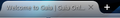No support of certain font, fav icons not loading?
On a website that lets you customize certain pages, I've noticed that I can't see certain fonts correctly. On a page that I was customizing, I was using a papyrus font. It seems to work fine for others but I don't see that font on my screen. The first image is what you're supposed to see and the second is what I see.
And on some sites, I don't see the fav icon in tabs.
I've tried hard refreshing, restarting the session, restarting my computer, and updating firefox, even though it was already up to date. I feel like I'm missing a plugin or something and I'm not sure what to do. Thanks.
Wybrane rozwiązanie
I guess I'm going to give an update.
Yesterday, it seemed to have gotten worse. Images weren't loading. I've tried disabling add-ons on firefox and the problem still occurred.
I decided to do a system restore as a last resort, since maybe something didn't install right, and now everything is fine. I don't know what happened since literally nothing is changed. It said that it failed so nothing was changed.
Thank you for what was provided, though. I'll be using that information if something like this happens again.
Przeczytaj tę odpowiedź w całym kontekście 👍 0Wszystkie odpowiedzi (10)
Type about:preferences#content<enter> in the address bar. Across from fonts and colors, press the Advanced button. On the bottom, turn on Allow Web Sites To Choose Their Own.
Start Firefox in Safe Mode {web Link} by holding down the <Shift>
(Mac Options) key, and then starting Firefox. Is the problem still there?
FredMcD said
Type about:preferences#content<enter> in the address bar. Across from fonts and colors, press the Advanced button. On the bottom, turn on Allow Web Sites To Choose Their Own.
Start Firefox in Safe Mode {web Link} by holding down the <Shift>
(Mac Options) key, and then starting Firefox. Is the problem still there?
That option was already checked.
And starting Firefox in safe mode didn't change anything. I'm currently in safe mode and the sites I frequent are still missing the fav icon in the tab. After asking some of my friends, it appears to be just me so something is wrong.
What protection programs are you using? As a test, disable them.
You can try to disable hardware acceleration in Firefox.
- Tools > Options > Advanced > General > Browsing: "Use hardware acceleration when available"
You need to close and restart Firefox after toggling this setting.
You can check if there is an update for your graphics display driver and check for hardware acceleration related issues.
If you have made changes to Advanced font size settings like increasing the minimum/default font size then try the Default font size setting "16" and the Minimum font size setting "none" in case the current setting is causing problems.
- Tools > Options > Content : Fonts & Colors > Advanced > Minimum Font Size (none)
Make sure that you allow pages to choose their own fonts.
- Tools > Options > Content : Fonts & Colors > Advanced: [X] "Allow pages to choose their own fonts, instead of my selections above"
It is better not to increase the minimum font size, but to use an extension to set the default page zoom to prevent issues with text not being displayed properly.
You can do a font test to see if you can identify corrupted font(s).
You can try different default fonts and temporarily disable website fonts to test the selected default font.
- Tools > Options > Content : Fonts & Colors > Advanced
- [ ] "Allow pages to choose their own fonts, instead of my selections above"
When you are done with testing, restore the default setting and allow pages to choose their own fonts.
FredMcD said
What protection programs are you using? As a test, disable them.
I'm using Avast. I've disabled it and nothing is really changed.
I've figured out the font problem, so it's now just the fav icon problem. It's on multiple sites, so I figure it is a problem with me. I just don't know what.
Can you tell us how you solved the font problem?
Note that not all website supply a favicon.
Can you post a link to a page that doesn't show a favicon on the Tab bar?
You can check the Net log and the Network log in the Web Console (Firefox/Tools > Web Developer) to see if Firefox tries to load the favicon.
Use Ctrl+F5 or Ctrl+Shift+R to reload the page and bypass the cache to generate a fresh log.
Zmodyfikowany przez cor-el w dniu
cor-el said
Can you tell us how you solved the font problem? Note that not all website supply a favicon. Can you post a link to a page that doesn't show a favicon on the Tab bar? You can check the Net log and the Network log in the Web Console (Firefox/Tools > Web Developer) to see if Firefox tries to load the favicon. Use Ctrl+F5 or Ctrl+Shift+R to reload the page and bypass the cache to generate a fresh log.
For some reason, my computer didn't have the font downloaded onto it. I don't understand how I was able to see it on other sites but I guess that doesn't matter. I just downloaded the font file and it's fine now.
The website I'm having a problem with the favicon is http://www.gaiaonline.com/ I've asked a few of my friends, with different computers, if they have the problem and they don't. It's also on a few pages on subeta.net, but a hard refresh fixes that one. But not on gaiaonline. I've done hard refreshes, with ctrl+f5, and it doesn't make it show up. I've tried restarting to session in safe mode, restarted my computer after cleaning the cache and cookies using CCleaner. I use Avast for my virus protection, I don't know if something from that would prevent Firefox from loading some things.
I've installed that Web Developer. I'm not familiar with this tool so I'm not sure on how to go about finding that information about the favicon.
That should be this icon:
I'm not seeing a request for the favicon in the Web Console, but the Live Http Headers extension shows a request to retrieve the favicon.
Etag: "198df13e-37e-51cbb471b8040"-gzip Accept-Ranges: none Vary: Accept-Encoding Content-Encoding: gzip Content-Length: 803 Keep-Alive: timeout=30, max=100 Connection: keep-alive Content-Type: image/x-icon
cor-el said
That should be this icon: I'm not seeing a request for the favicon in the Web Console, but the Live Http Headers extension shows a request to retrieve the favicon.Etag: "198df13e-37e-51cbb471b8040"-gzip Accept-Ranges: none Vary: Accept-Encoding Content-Encoding: gzip Content-Length: 803 Keep-Alive: timeout=30, max=100 Connection: keep-alive Content-Type: image/x-icon
Yeah, that should be the icon. I'll add an image to show what I see. I see the loading icon appear when it's loading the site, but then nothing shows up. It's been like this for about four days now.
Wybrane rozwiązanie
I guess I'm going to give an update.
Yesterday, it seemed to have gotten worse. Images weren't loading. I've tried disabling add-ons on firefox and the problem still occurred.
I decided to do a system restore as a last resort, since maybe something didn't install right, and now everything is fine. I don't know what happened since literally nothing is changed. It said that it failed so nothing was changed.
Thank you for what was provided, though. I'll be using that information if something like this happens again.
Zmodyfikowany przez isneeks w dniu