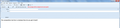Installed Enigmail. Selected "write." The tool bar (font, color change, margins etc. is missing? How to recapture the tool bar?
Prior to installing Enigmail there was the tool bar containing fonts (increase/decrease) color change, margins (left, center, right) etc. From the menu selecting "special characters" etc. was present. Now, nothing! No way to select the tool bar menus with those items. A real bummer! Any help to restore the composition tool bar would be greatly appreciated.
Mitchell
Wybrane rozwiązanie
christ1,
Again, thank you for your follow-up to my question.
I followed your instructions; solving the problem I was experiencing. I appreciate you taking the time to explain how to re-engage the composition formatting.
I trust the other gentleman experiencing the same problem will also read this info provided by you, as well.
Regards,
Mitchell
Przeczytaj tę odpowiedź w całym kontekście 👍 0Wszystkie odpowiedzi (6)
Enigmail switches composition to plain text, hence no formatting. Encryption doesn't go well along with HTML formatting.
christ1
Thanks for your response. If you want to have the composition formatting bar available what is procedure required in order to "restore" the composition formatting? (Uninstalling the Enigmail in add-ons? The reason I'm asking is I don't want to "create further problems." It would have been nice if somewhere in the information on Enigmail this issue was stated somewhere giving the individual the option knowing that the "text" info would preclude use of the comp bar.
Again, thanks for your input, christ1.
Regards,
Mitchell
Have you asked Enigmail how to use their product. Then your could express your concern of a lack of info to the responsible party.
At the top right of the Thunderbird window, click the menu button  > Options > Account Settings > Composition & Addressing.
Check 'Compose messages in HTML format'.
> Options > Account Settings > Composition & Addressing.
Check 'Compose messages in HTML format'.
When using Enigmail make sure to use PGP/MIME when encrypting messages. Anyone sending you encrypted messages formatted in HTML should do the same. See What's the difference between Inline PGP and PGP/MIME?
Zmodyfikowany przez christ1 w dniu
Airmail,
Thanks for your comment. I shall endeavor to follow up with a suggestion to Enigmail.
Regards,
Mitchell
Wybrane rozwiązanie
christ1,
Again, thank you for your follow-up to my question.
I followed your instructions; solving the problem I was experiencing. I appreciate you taking the time to explain how to re-engage the composition formatting.
I trust the other gentleman experiencing the same problem will also read this info provided by you, as well.
Regards,
Mitchell