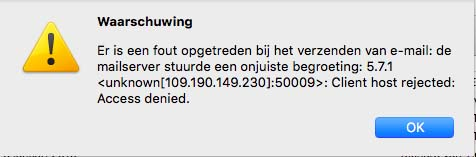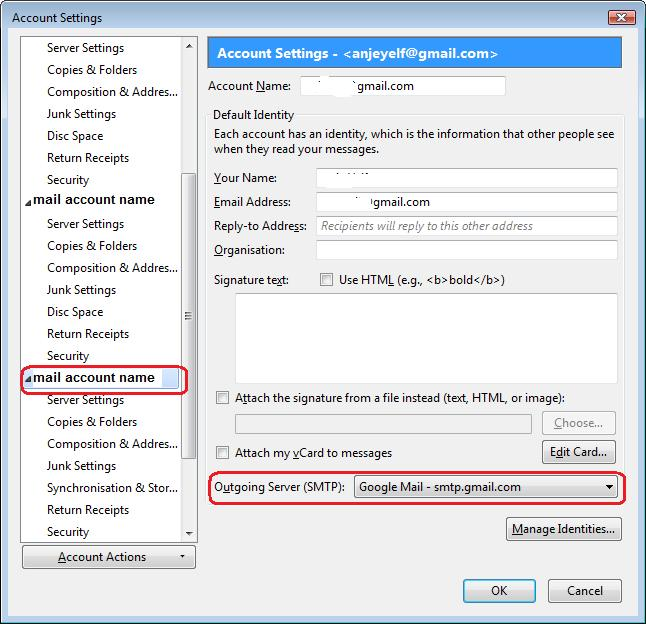Cannot send messages. Client host rejected; access denied.
At a sudden cannot more send out messages from gmail account. It's still possible to do by using the Google Mail site. Also using the iPad I can send the same message to the same address. Receiving messages from the same gmail-account is still possible. It appears also to be impossible to upload the image hereunder. (printscreen of error pop-up)
Wybrane rozwiązanie
Outgoing Server (SMTP) is located in two places.
The first one is where all the Outgoing Server's are listed. In the left pane, it is located at the bottom, after 'Local Folders'. See first image below. This is where you manage/edit the settings for each Outgoing server. By clicking on 'Add' button, you can also created new additional Outgoing Servers from this location.
The second place Outgoing Server is located, is where you specify which mail account uses which Outgoing Server. Select the mail account name in the left pane. On the right, at the bottom is 'Outgoing server(SMTP)'. See second image below.
Przeczytaj tę odpowiedź w całym kontekście 👍 4Wszystkie odpowiedzi (5)
You can post a screenshot when replying to your own post.
Still impossible to post a screenshot. Better to find it in: https://dl.dropboxusercontent.com/u/54543695/Schermafbeelding%202016-01-16%20om%2016.05.48.png
While the language is on no use to me, the error 5.7.1 means that your sending mail from a server the account is not on and the server is telling "not going to happen"
Right click the account in the folder pane and select settings. In the account name about server settings check the SMTP server used by that account.
Go to outgoing server (SMTP) entry as the bottom on the list and check the outgoing server listed in the account pane. Is it correct, using the correct server and user name for that server?
These error occur is the email is say bill@Micrisift.com and your sending using an SMTP server for Steve@apple.com.... If can also occur if your using the right server name and the wrong credentials. There should be two Gmail outgoing servers if you have two gmail accounts. Often we see Bill@gmail and Steve@gmail both using Bill@gmails credentials on the gmail server. Google are cracking down on this as it is a breach of their TOS.
Thank you Mart for your reply. Following your suggestions I've checked the server settings for my 2 googlemail accounts (1 and 2 in red on the printscreen). Unfortunately I cannot find any settings for the SMTP server. Could you pls indicate where to be found?
Zmodyfikowany przez prince58B w dniu
Wybrane rozwiązanie
Outgoing Server (SMTP) is located in two places.
The first one is where all the Outgoing Server's are listed. In the left pane, it is located at the bottom, after 'Local Folders'. See first image below. This is where you manage/edit the settings for each Outgoing server. By clicking on 'Add' button, you can also created new additional Outgoing Servers from this location.
The second place Outgoing Server is located, is where you specify which mail account uses which Outgoing Server. Select the mail account name in the left pane. On the right, at the bottom is 'Outgoing server(SMTP)'. See second image below.