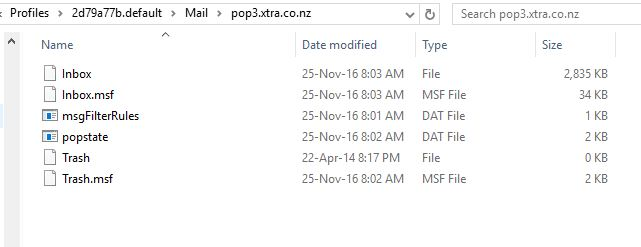How can I get my emails back from a pop3 account where all the email folders except Inbox and Deleted are gone?
My mother has been using Thunderbird for years, but a couple of days ago all email folders relating to her account, except for "Inbox" (which was suddenly empty) and "Deleted", disappeared. "Deleted" and "Outbox" are still available under Local Folders. New emails are coming in to her "Inbox".
She's on Thunderbird 45.5.0 (which updated while I was trying to work out what's wrong today.)
I've tried to repair folders and restarting without add-ons. Not that she has any add ons.
I've seen other reports of this happening with IMAP accounts, but she's using the pop3 system.
How can we get her emails back?
Wszystkie odpowiedzi (14)
I would have a look through her profile to see if any files have become orphaned.
I appreciate that this isn't super helpful because I don't know what I'd be looking for, so can't give you any specific directions. A file listing of the Mail part of the profile might be useful. Email it to me at xenos at gmx dot co dot uk if you're uneasy about posting to the forum.
I'm worried because you're not the only one reporting a sudden loss of stored messages.
Zmodyfikowany przez Zenos w dniu
Would uninstalling and then reinstalling Thunderbird affect the chances of retrieving her emails?
re :Would uninstalling and then reinstalling Thunderbird affect the chances of retrieving her emails? No.
I'm wondering if the original pop mail account could not be accessed for some unknown reason and instead Thunderbird created a new one.
Please follow instructions and report back on results. Make hidden files and folders visible:
In Thunderbird Help > TRoubleshooting Information click on 'show Folder' button a new window opens showing the contents of your profile name folder.
click on 'Mail' folder. You should see 'Local Folders' mail account folder. You will also see the pop mail account folder. Do you see any mention of another pop mail account of same name but maybe with a number. Please report back telling us exactly what you see? Post an image showing what you see.
I tried uninstalling and reinstalling Thunderbird tonight, with no change. The address book is still intact, and a search gives a hint that the emails are still there, but we can't read them.
I've uploaded a copy of her mail folder as an attachment. And I hope what I've posted below makes sense.
Thank you for your help so far.
Application Basics
Name: Thunderbird Version: 45.5.0 User Agent: Mozilla/5.0 (Windows NT 10.0; WOW64; rv:45.0) Gecko/20100101 Thunderbird/45.5.0 Profile Folder: Show Folder
(Local drive) Application Build ID: 20161117035322 Enabled Plugins: about:plugins Build Configuration: about:buildconfig Memory Use: about:memory
Mail and News Accounts
account1:
INCOMING: account1, , (pop3) pop3.xtra.co.nz:995, SSL, passwordCleartext
OUTGOING: , send.xtra.co.nz:465, SSL, passwordCleartext, true
account2:
INCOMING: account2, , (none) Local Folders, plain, passwordCleartext
Crash Reports http://crash-stats.mozilla.com/report/index/bp-e9dd018b-6d13-44c9-9bbf-18e922141023 (23-Oct-14)
Extensions
Lightning, 4.7.5, true, {e2fda1a4-762b-4020-b5ad-a41df1933103}
Important Modified Preferences
Name: Value
browser.cache.disk.capacity: 1048576
browser.cache.disk.filesystem_reported: 1
browser.cache.disk.smart_size_cached_value: 880640
browser.cache.disk.smart_size.first_run: false
dom.apps.reset-permissions: true
extensions.lastAppVersion: 45.5.0
font.name.monospace.el: Consolas
font.name.monospace.x-cyrillic: Consolas
font.name.monospace.x-unicode: Consolas
font.name.monospace.x-western: Consolas
font.name.sans-serif.el: Calibri
font.name.sans-serif.x-cyrillic: Calibri
font.name.sans-serif.x-unicode: Calibri
font.name.sans-serif.x-western: Calibri
font.name.serif.el: Cambria
font.name.serif.x-cyrillic: Cambria
font.name.serif.x-unicode: Cambria
font.name.serif.x-western: Cambria
font.size.fixed.el: 14
font.size.fixed.x-cyrillic: 14
font.size.fixed.x-unicode: 14
font.size.fixed.x-western: 14
font.size.variable.el: 17
font.size.variable.x-cyrillic: 17
font.size.variable.x-unicode: 17
font.size.variable.x-western: 17
gfx.crash-guard.glcontext.appVersion: 45.4.0
gfx.crash-guard.glcontext.deviceID: 0x041e
gfx.crash-guard.glcontext.driverVersion: 20.19.15.4531
gfx.crash-guard.glcontext.gfx.driver-init.direct3d11-angle: true
gfx.crash-guard.glcontext.gfx.driver-init.webgl-angle: true
gfx.crash-guard.glcontext.gfx.driver-init.webgl-angle-force-d3d11: false
gfx.crash-guard.glcontext.gfx.driver-init.webgl-angle-force-warp: false
gfx.crash-guard.glcontext.gfx.driver-init.webgl-angle-try-d3d11: true
gfx.crash-guard.status.glcontext: 2
mail.openMessageBehavior.version: 1
mail.winsearch.firstRunDone: true
mailnews.database.global.datastore.id: ffb2cd67-3cc6-49b8-9ea0-c888a1c2fd2
mailnews.database.global.views.conversation.columns: {"threadCol":{"visible":true,"ordinal":"1"},"flaggedCol":{"visible":true,"ordinal":"3"},"attachmentCol":{"visible":false…
mailnews.database.global.views.global.columns: {"threadCol":{"visible":true,"ordinal":"1"},"flaggedCol":{"visible":true,"ordinal":"3"},"attachmentCol":{"visible":false…
network.cookie.prefsMigrated: true
network.predictor.cleaned-up: true
plugin.importedState: true
Graphics
Adapter Description: Intel(R) HD Graphics 4400
Vendor ID: 0x8086
Device ID: 0x041e
Adapter RAM: Unknown
Adapter Drivers: igdumdim64 igd10iumd64 igd10iumd64 igd12umd64 igdumdim32 igd10iumd32 igd10iumd32 igd12umd32
Driver Version: 20.19.15.4531
Driver Date: 9-29-2016
Direct2D Enabled: false
DirectWrite Enabled: false (10.0.14393.351)
ClearType Parameters: ClearType parameters not found
WebGL Renderer: Google Inc. -- ANGLE (Intel(R) HD Graphics 4400 Direct3D11 vs_5_0 ps_5_0) -- OpenGL ES 2.0 (ANGLE 2.1.0.316930d51ea9)
GPU Accelerated Windows: 0
AzureCanvasBackend: skia
AzureSkiaAccelerated: 0
AzureFallbackCanvasBackend: cairo
AzureContentBackend: cairo
JavaScript
Incremental GC: 1
Accessibility
Activated: 0 Prevent Accessibility: 0
Library Versions
Expected minimum version
Version in use
NSPR
4.12
4.12
NSS
3.21.3 Basic ECC
3.21.3 Basic ECC
NSS Util
3.21.3
3.21.3
NSS SSL
3.21.3 Basic ECC
3.21.3 Basic ECC
NSS S/MIME
3.21.3 Basic ECC
3.21.3 Basic ECC
The -1 names do suggest, as Toad has commented, that Thunderbird lost sight of the working folders and so created new ones.
I'd try copying the contents of the original Local Folders and pop3.xtra.co.nz into their -1 counterparts, and see what appears in Thunderbird.
Zmodyfikowany przez Zenos w dniu
I believe the current pop mail account is using: pop3.xtra.co-1.nz All your old emails were in pop3.xtra.co.nz Another method would be to try and point the local directory to the pop3.xtra.co.nz instead of pop3.xtra.co-1.nz
In Thunderbird right click on pop mail account name in Folder Pane and select: 'Settings' select 'Server Settings' for the pop mail account bottom right...'Local directory:' click in the text box that shows the local directory and then use keyboard right arrow to navigate to the end. I believe the last part will say...\Mail\pop3.xtra.co-1.nz Either: edit the end removing the -1, so it says pop3.xtra.co.nz OR click on 'browse' button and navigate to that folder.
When finished click on all OK's.
Restart Thunderbird.
I tried both those options and it's still not working. Any other steps I should be taking?
Should I try installing another email client and see if it can read the emails?
Thank you.
Lets see what you have got and where.
In Thunderbird
- Help > TRoubleshooting Information
- click on 'show Folder' button
a new window opens showing the contents of your profile name folder.
- click on 'Mail' folder.
- click on 'pop3.xtra.co.nz' mail account.
Make sure the 'Size' column displays. Post image of what you see in pop3.xtra.co.nz account.
- click on 'pop3.xtra.co-1.nz' mail account.
Make sure the 'Size' column displays. Post image of what you see in pop3.xtra.co-1.nz account.
close windows - top right X
In Thunderbird right click on pop mail account name in Folder Pane and select: 'Settings'
- select 'Server Settings' for the pop mail account
- bottom right...'Local directory:'
- click in the text box that shows the local directory.
- highlight everything in that directory,
- right click on hightlighted details and select 'copy'.
- Paste info into this forum question.
C:\Users\User\AppData\Roaming\Thunderbird\Profiles\2d79a77b.default\Mail\pop3.xtra.co-1.nz
Thank you.
re :pop3.xtra.co-1.nz mail account. As the Local directory is pointing to that account, leave as it is.
In supplied profile image of that account, I notice you have 'F&B.sbd' and 'Friends.sbd' folders. However, there should also be repective mbox and .msf files of identical name in that location; they are missing, so will need to be created in order to reveal anything in those folders.
RE: 'F&B.sbd' and 'Friends.sbd' folders. These folders are created when you have subfolders in that folder. Hopefully, they contain more mbox files containing emails and their indexing .msf files.
In Thunderbird, please create two new folders and call them:
- F&B
- Friends
use identical spelling as used in 'F&B.sbd' and 'Friends.sbd' folders stored in profile.
restart Thunderbird.
Report back on results. What do you see in the Folder Pane ? Post an image.
When I added the folders into Thunderbird, no emails appeared in them, even after I restarted Thunderbird. However, when I went into those folders in in the pop3.xtra.co-1.nz window, two new folders had appeared. One in each "new" folder.
She had tens of folders in Thunderbird.
I've also posted a screen shot of all the information that came up when I did a search on my name (which is one of the folders that's appeared in Windows, but not Thunderbird).
- -) Thank you.
This is the sub-folder (my name) that appeared in the Friends folder. Windows thinks it's empty.
re :in the pop3.xtra.co-1.nz window, two new folders had appeared. That is correct. The newly added 'folders' in Thunderbird would appear as those files. They would get you access to any subfolders which would have been stored in the 'F&B.sbd' or 'Friends.sbd' folders and they would appear in the Folder Pane.
RE: First image below: In this view it does not show the size of the 'F&B.sbd' or 'Friends.sbd' folders. It is normal to only see size for files, not folders. If you click to open 'F&B.sbd' or 'Friends.sbd' folders what do you see.
I believe there will be another set of *.sbd folders, but can only confirm by seeing an image. I think you may have the same issue, that you have .sbd folders with no mbox nor .msf files which would create the access.
Make a note of the names of the *.sbd folders in the 'F&B.sbd' and 'Friends.sbd' folders, or keep the window open and handy.
For each *.sbd folder you see in the eg: 'Friends.sbd' folder, you need to create a subfolder of same name in the 'Friends' folder in Folder Pane. Then repeat the same action creating new subfolders in the 'F&B folder for any *sbd folders you see in the 'F&B.sbd' folder.
In Thunderbird.
- Right click on 'Friends' folder in Folder Pane and select: 'New Subfolder'.
- Give it a name which is identical to your name/*sbd folder as described here....This is the sub-folder (my name) that appeared in the Friends.sbd folder.
- Continue creating new subfolders in the 'Friends' folder to match the *sbd folders you found in the 'Friends.sbd' folder,
- Right click on 'F&B' folder in Folder Pane and select: 'New Subfolder'.
- create new subfolders in the 'F&B' folder to match the *sbd folders located in the 'F&B.sbd' folder.
Please report back on results.
It's been the silly season, and I've only just been able to get back to this.
I'd add in the "new" folders into Thunderbird as directed when they'd appear in the profile folder, but no new ones have appeared since last year and there are no emails within the folders.
Not many of the original folders have appeared.
Now what should I try.
Thanks.