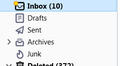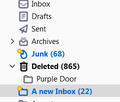UID FETCH failed. I have not been able to receive email for over 2 weeks.
'UID FETCH failed'
I have not be able to receive emails for over 2 weeks. I see that other users are experiencing the same issue. It is set up for IMAP with optonline.net
How can I get support?
Thank you, Diana
Wszystkie odpowiedzi (16)
Is this an IMAP account? If so, my suggestion is to - exit Thunderbird - in Windows File Explorer, navigate to profile, select the Imapmail folder, locate the account and then the inbox (e.g., INBOX, INBOX.msf). - Move those two entries elsewhere to a safe place. Move, not copy. - restart Thunderbird and it should rebuild the inbox. I don't know if this fixes your problem, but it may. Let me know. You're having a problem retrieving and gives a fresh attempt.
Hi David,
Thank you for getting back to me. I've tried deleting and rebuilding the .msf file multiple times following instructions from Thunderbird. That doesn't do anything.
Although the emails do not come down the folder shows the number of new emails in the corner. I spoke to optonline.net and although my settings are correct they stated they no longer support 3rd party software and the issue is on Thunderbirds side.
In searching the forum I see that other users are experiencing the same issue. Has something changed in Thunderbird in the last couple of weeks?
Thank you for your help.
Diana
It is a rare experience and often related to server issues. To my knowledge, nothing in Thunderbird would have changed. However, I do not have the technical expertise on servers and UID issues to advise you.
Hi David,
Thank you for your help.
Why doesn't Thunderbird have a support line that a user can call or chat? Can I even contact someone from Thunderbird or is it all community based in the forum?
Thank you, Diana
dianag1 said
Hi David, Thank you for your help. Why doesn't Thunderbird have a support line that a user can call or chat?
Because Thunderbird actually does not have an office to connect the phone line too. Nor any folk employed as "support"
Can I even contact someone from Thunderbird or is it all community based in the forum? Thank you, Diana
All community based forums.
As I generally suspect, the information you have received from your provider appears to be only half complete and generally offer a poor level of comprehension. You provider is no longer offering new email accounts. It appears to me that optonline is now optimum, and they say you should be using the following server settings to get mail https://www.optimum.net/FAQ/#/answers/a_id/216
I suggest you compare what you have in account settings against what is being suggested by optimum. It is also possible hat your provider has updated server software and all mail in the account now has new UID's so those Thunderbird is trying to use are just not valid any longer.
However I think the first step is check the account settings are correct.
Hi David,
Changing the settings didn't do anything. So if what you say is correct then is it true that I can no longer use Thunderbird? I would hate that since I've been using it forever.
Thank you, Diana
Hi, Diana, Our feeling is that Optimum could be more helpful, as Thunderbird cannot be responsible for what may be server issues. Something you might try is to change incoming from SSL/993 to STARTTLS/143. See if that works. If you 'must' stay with Optimum, trying POP is an alternative, but may not meet your needs. If this is your only account on Thunderbird, another option is to do a full uninstall, delete the profile, and reinstall. If you do that, be SURE to COPY the profile to a safe place so you can restore the addressbook, abook.sqlite. If this doesn't work, you could download the trial version of Postbox (which is a Thunderbird lookalike) and see if problem still exists there. But Postbox is not free after the 30-day trial. There is also Mailbird that I think has a free or low-cost version. But those are alternatives only if Thunderbird doesn't work. If the changes to Tbird don't work, and the trial of Postbox or Mailbird doesn't either, that raises the bar to Optimum to investigate why you are having problems, as they couldn't just 'blame' Thunderbird for a bigger issue.
Hi David,
Just as an update, I downloaded Postbox to try. Although I don't see any error I still cannot view the emails in the inbox.
Optimum, is obviously the culprit but their answer is that "they no longer support 3rd party software."
I am forced to open my email using their website.
Thank you for your help, wish it was a different outcome.
Regards, Diana
Hi, Diana, That was my expectation, and you now can feel more confident of where the problem is. Although it's none of my business, unless you have a need for optimum you might consider switching to a quality free email provider, such as outlook.com. I've recommended a number of friends there because it is well supported, free, and even the web interface is clean and simple. And Optimum web interface may have the ability to forward mail, letting you continue to receive Optimum mail during the transition. Just a thought. I hate to see people forced to use inadequate services. Thanks for sharing.
Hi David,
All of a sudden today my email started working. Now I have 2 Inboxes. The global one and one called A new InBox, which is a regular folder, where the new emails are going. How do I combine them into the regular Inbox?
Welcome back, Diana. I'm glad you're beyond your original problem. Can you post a screenshot of that? I'm not sure what you mean by 'global inbox'. And it may help if you go to help>moretroubleshootinginformation scroll down to profile folder, click 'open folder'. Then, if the account is POP, open the Mail folder. If IMAP, open the IMAP folder. Next, click the folder with account name. You should now be at place where account mail folders appear, e.g. INBOX, INBOX.msf, etc. A screenshot of this will be helpful.
Hi David. Here are the screenshots. When things weren't working I followed so many "fix thunderbird" suggestions on line. But none of them worked. I'm sure it was because of something wrong with optonline. Now that it is working the original Inbox does not work but there is one called A New Inbox that is. I have attached the screenshots.
Thank you, Diana
I see one more folder of interest: INBOX.sbd. Seeing that may help. Also, please log in to your online account and tell me if the you're seeing the 'a new inbox' there, or whether the messages are in the Inbox folder. This is puzzling to me. Thanks.
Yes, the new inbox is in my online account. All new messages go there. The INBOX.sbd is empty. I've attached a screen shot of it.
Actually, all the inbox messages are in the new inbox. The original inbox now only has 3 emails. This wasn't like this when I last checked my email on line on Thursday.
Diana, If you are receiving mail into both inboxes, I recommend first contacting Optimum. They will be able to see it online, so I doubt they will play innocent. If they are putting mail into two boxes, they should be able to fix this. That should be first attempt. You could probably just delete the INBOX and INBOX.msf, but I'm hesitant to suggest that if they continue to occasionally populate it.