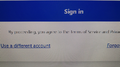Firefox fonts are blotchy and unclear
Hi, I just bought a new Windows 11 Ideapad laptop and installed Firefox 109.
The laptop display has a resolution of 2560x1600. My external monitor has a resolution of 1920x1200, so both are 16:10.
If I duplicate displays and just use the external monitor, which is what I have always done, Firefox renders all text as very blotchy, like a printer that is running out of ink.
Edge looks fine on the external monitor. I installed Chrome and it also looks fine.
I have a attached some sample images. I used my phone to take photos of the monitor. I noticed that if I used the Windows Snipping Tool or FF's built-in Take Screenshot that the image was darker and clearer in the selection box than when it's normally displayed.
I read a lot of comments on forums about various setting changes to try in about:config under gfx.font_rendering. Many folks say that has helped them. I tried lots of those setting changes, but none of them helped.
Also in those forums some folks said there was a change in rendering from FF 108 to 109, so I installed FF 108 but it looks no better.
Since I normally just use the external monitor, when I looked at the laptop, I suddenly noticed that Firefox on the laptop display looks fine.
Some online searching suggests using "Extend Display" in Windows if the laptop and external monitor resolutions do not match. I tried that and then Firefox looks fine on the external monitor. The laptop senses the different resolutions, it seems, and changes something that helps Firefox.
I prefer just using the external monitor. Duplicating the display is an option, though not my first choice. My other options are: Buy a new monitor with 2560x1600 resolution, except that I just bought this monitor recently so that's wasted money. Return the laptop since I've only had it 2 days and get one with a 1920x1200 display. I had considered one of those, but it was more expensive and opted for this one.
I'm trying to understand why this would only affect Firefox and not Edge or Chrome. Are there any ideas on that and if there is a way to remedy it?
Thanks, Ross
Wszystkie odpowiedzi (2)
You should consult with the manufacture of your laptop about external and laptop resolution setting and how to best set the right resolution.
Maybe check comment 4 in this bug:
- 1806270#c4 - Bad font rendering in Firefox 109 on Windows 10