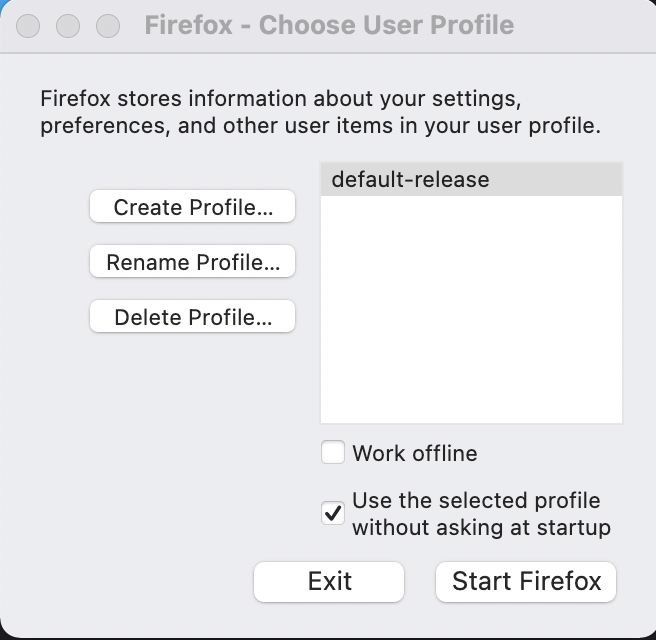[SOLVED] A copy of Firefox is already open. Only one copy of Firefox can be open at a time.
Ive had this issue a couple times now, the method that has worked for me in the past used to be the one that was detailed in this forum post: https://support.mozilla.org/bm/questions/1254772
When using the command listed in the solution: /Applications/Firefox.app/Contents/MacOS/firefox-bin -P, it used to be that there would be two profiles listed in the dialogue box that opens, one corrupted profile and one normal profile, and deleting the corrupted profile would fix it. Now, it just shows one profile "default-release". Other forum posts and troubleshooting stuff online say to force quit through the mac menu, this doesn't work, and if i can avoid it, i would like to not fully re-install Firefox, i have all my passwords saved on there, and I'm not signed in with my Firefox account on this device.
Screenshot provided is of the dialogue box that comes up after running /Applications/Firefox.app/Contents/MacOS/firefox-bin -P
I am on an M1 Macbook Pro, 8GB ram, running macOS Monterey version 12.2
Edit - solved after a restart
Zmodyfikowany przez cor-el w dniu
Wszystkie odpowiedzi (1)
Thank you for letting us know.