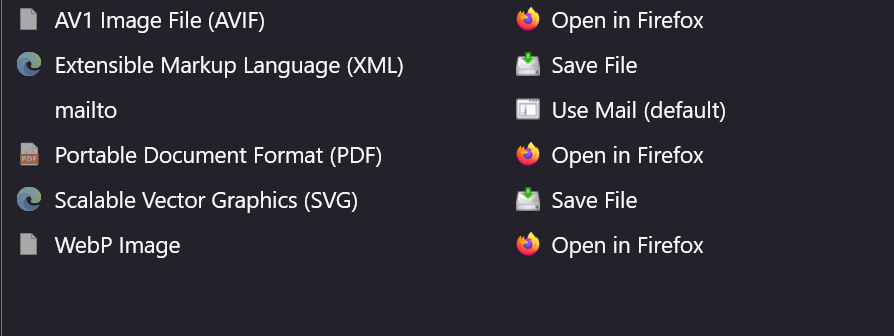Desaturated Icons
Hi, I am experiencing an issue with desaturated icons in the toolbar and tabs of Firefox. I don't think any extesion may be causing this problem and i have already tried reinstalling and resetting Firefox, but this did not resolve the problem. Even in troubleshooting mode, the problem persists. Disabling hardware acceleration and userChrome.css/userContent.css still result in everything being desaturated.
Wszystkie odpowiedzi (1)
Richiesta duplicata, proseguire qui -> https://support.mozilla.org/it/questions/1450633