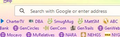Words instead of urls in address bar
For at least a couple months, I've been having an issue with the address line in Firefox. Before I put my cursor in that box so I can type, it looks like this:
Screenshot 1 https://www.dropbox.com/scl/fi/l61ttaegw01nppovr80d3/2024-08-07-11_22_35-Window.jpg?rlkey=yvfxvqix7trwa9o1n7q266nos&st=bpyur1up&dl=0
But when I start typing, in this case I typed an S, I get this:
Screenshot 2 https://www.dropbox.com/scl/fi/g1gizrlzadcwr9vc2sgly/2024-08-07-11_24_44-Window.jpg?rlkey=4a6tshzqjvp7yv8md3lvrqyt1&st=b7zxrccx&dl=0
instead of what I'm typing with maybe a history - of urls, not url names.
IE: I start typing sure and in the past, it would see a possible choice of suresupport.com. Now, I see anything with sure in it, with no url, just words.
I've looked at the info in https://support.mozilla.org/en-US/kb/address-bar-autocomplete-firefox#w_changing-your-address-bar-settings but even choosing different configurations and even with none selected, I still have the same problem. I can't see what I'm typing because the words are in the way as in my second screenshot.
As of this writing, I've now have no checkmarks in "Search Suggestions" and none in Address Bar — Firefox Suggest. How do I get it to only show possible URLs and not words. I almost never use the address bar to do searches, I use Google.
Wszystkie odpowiedzi (1)
Are you using code in userChrome.css that is broken and needs an update?
This could be a problem with code in userChrome.css that is broken and needs an update. You can check if there is an update available from its creator, there might be a link in the code where you can get the latest version.
You can set this pref to false in about:config to disable userChrome.css and userContent.css.
- about:config => toolkit.legacyUserProfileCustomizations.stylesheets => false
- https://support.mozilla.org/en-US/kb/about-config-editor-firefox