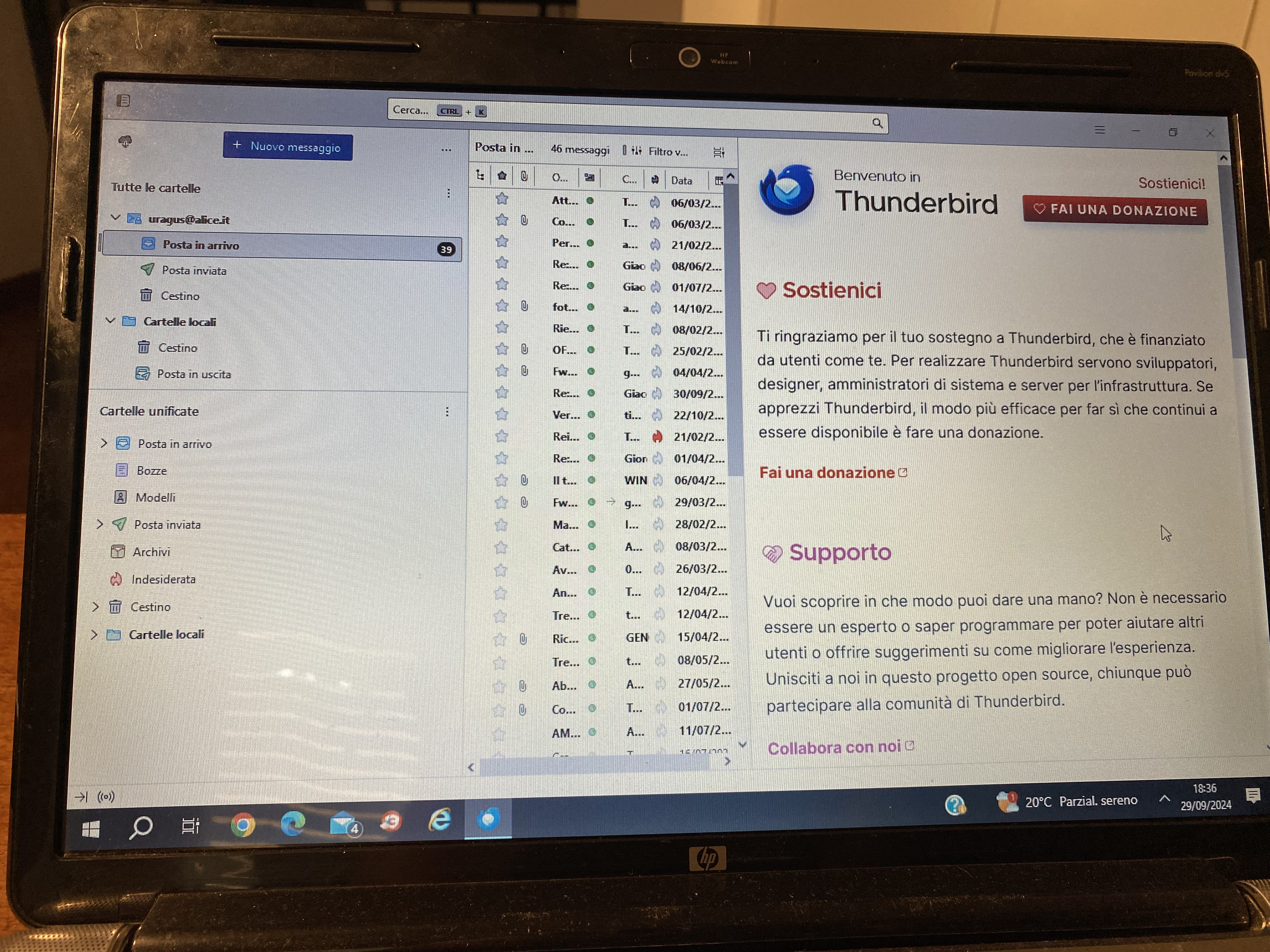nuova pagina di thunderbird
da dieci giorni è cambiata la pagina di apertura che risulta tripartita , come da foto : - a sinistra sono sparite le indicazioni precedenti ivi comprese le cartelle da me create - al centro risultano illeggibili il mittente e l'oggetto - a destra c'è un elenco di comunicazioni che prima non c'erano. Come posso risolvere il problema ?
Wszystkie odpowiedzi (5)
That is the Vertical View. The message list will become easier to read if you highlight the vertical line separating it from the folder list and dragging to the left to make the mane wider . Do you prefer a different layout than vertical? To do that, click the menu bar and then View and Layout and then Wide or Classic. If I am misunderstanding, please let me know. Thank you.
quando clicco sulla barra dei menù epoi su visualizza non compare layout , e comunque la cosa peggiore è la scomparsa delle mie cartelle e della posta inviata
I am confused, as your screenshot appears to show message folders. I have a screenshot here to show the vertical line to move to make the message list viewable. I am not understanding your situation .
Quando clicco su cartelle non compare nessuna delle cartelle che avevo creato , cosa che fino a dieci giorni fa funzionava. Stessa cosa per le mail inviate , non ne appare nessuna , cartella vuota
All I can suggest is to check to see if the files still exist on your PC. To do that:
- click help>troubleshootinginformation
- scroll down to 'profile folder' in left column and click 'open folder'
- you are now in profile. Click the Imapmail folder (or Mail folder for POP) and then the account folder
- all message folders should appear here (If this is an IMAP account, you can delete the message folders and restart Thunderbird and the folders will be automatically created for you.
I cannot give further suggestions, as I just do not understand all of what you are experiencing. Again, if the account is IMAP, it may be easier to delete the account and recreate it.