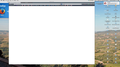All my book marks are being blocked
I am getting a pop up that says "Block Site This website, ore elements there of, are on the BlockSite blacklist (or not on the white list) and have not been loaded"
There is a circle with www in it and a do not enter sign across it.
This occurs with some frequency, then I restart and it may or may not be ok, and then polos up again.
I have scanned for virus using SOPHOS.
Wybrane rozwiązanie
I got into my extension, and it looks like Block Site 1.1.8 had taken over.
I am going to disable it and see if the problem appears again.
Przeczytaj tę odpowiedź w całym kontekście 👍 0Wszystkie odpowiedzi (8)
hello modeldad, could you go to firefox > help > troubleshooting information, copy the contents of that page and paste them here into a reply on the forum? this might give us a clue what is going on.
a screenshot of the issue could come handy as well...
It seems to be running normally now. I could not even get to troubleshooting.
Not sure what info you need from TS.
Wybrane rozwiązanie
I got into my extension, and it looks like Block Site 1.1.8 had taken over.
I am going to disable it and see if the problem appears again.
I use Block Site. Check its black and white listings. Have you used any wild card symbols (? / *). Can you give an example of what is blocked? Also a copy of the blocked list from Block Site. A screen shot of the latter will do.
Zmodyfikowany przez FredMcD w dniu
No symbols, and only one site actually and correctly blocked.
Everything was blocked.
Did you try disabling Block Site? Also try to disable Add-Block and its companion add-ons. Then try to get on this site to see if it goes or not. If there is still a problem, start Firefox in safe mode and try again with this web site.
No, as it seems only Block Site was involved. I work with one problem at a time. No reason to disable other add-ons if they do not exhibit issues. The notice i got was clearly from Block Site. Why it went rogue, I have no idea. But it has been fine since I limited it.
I once had a problem with Firefox not working properly. After a lot of doing this and doing that, I discovered the problem was that two of my add-ons were in conflict with each other. If you use safe mode, and the problem is gone, then you have narrowed down the cause.