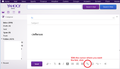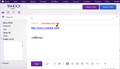when sending webpage link, the link is not active
When I want to send link to a webpage I am viewing, I choose my yahoo email account and the webpage link is inserted into the email box, but it is not an active link and cannot be clicked on for that person to go there. They could, however, copy and paste the address into a browser bar, which not everyone would know how to do. If I choose my gmail account, the link is active. Is this a firefox problem or a yahoo problem? There have been times when the yahoo link would be active, but it seems it is never active anymore.
Wybrane rozwiązanie
Some editors have magical powers to automatically linkify a URL. Yahoo doesn't do this for Firefox, although I have heard it does it for IE users.
Instead, you need to use their link button. I have attached some screen shots illustrating.
Przeczytaj tę odpowiedź w całym kontekście 👍 2Wszystkie odpowiedzi (1)
Wybrane rozwiązanie
Some editors have magical powers to automatically linkify a URL. Yahoo doesn't do this for Firefox, although I have heard it does it for IE users.
Instead, you need to use their link button. I have attached some screen shots illustrating.