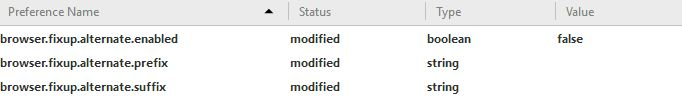How to stop Firefox from adding www
How can I stop Firefox from automatically adding www in front of urls? Even when I try to reach an ip it tries to add www. in front of it, which results in a 404-error. I already set my config as shown in the screenshot below. Please help!
Solução escolhida
It is weird to change a string-value to 'false'... But I tried it, no result. I solved the problem now by deleting all cookies, site preferences etc. Don't know how this could be the cause, but it works now :)
Ler esta resposta 👍 0Todas as respostas (7)
Hi !
Would you please try this :
Type in the address bar about:config (press Enter) (promise to be careful, if asked)
Type in the search bar and look for the preference :
browser.fixup.alternate.prefix
And set its value to false
Then close and restart Firefox.
'Hope this will work for you !
Somehow the image upload did not work, but I already did that, as shown in the screenshot.
Jowzer said
Somehow the image upload did not work, but I already did that, as shown in the screenshot.
No, you didn't change the value to the pref that I mentioned :
browser.fixup.alternate.prefix
It's the one in the middle on your screenshot .......
Solução escolhida
It is weird to change a string-value to 'false'... But I tried it, no result. I solved the problem now by deleting all cookies, site preferences etc. Don't know how this could be the cause, but it works now :)
Jowzer said
It is weird to change a string-value to 'false'... But I tried it, no result. I solved the problem now by deleting all cookies, site preferences etc. Don't know how this could be the cause, but it works now :)
Well, good for you ! You inadvertently marked my post as 'Chosen Solution' - you can rectify that by clicking the 'Undo' button to the right of that post and then mark your own last post as 'Chosen Solution'.
You need to reset the pref via the right-click context menu to the default value if you changed its value to false because otherwise the fixup can't work properly.
Happy112 said
Hi ! Would you please try this : Type in the address bar about:config (press Enter) (promise to be careful, if asked) Type in the search bar and look for the preference : browser.fixup.alternate.prefix And set its value to false Then close and restart Firefox. 'Hope this will work for you !
Actually, this looks like a bug. I have the same problem. There is a flag called browser.fixup.alternate.enabled that is supposed to be blocking that action. It used to work. Mine is set to false, but it is now doing the 'fixup'. The ESR version I am currently on (52.4.1) has it broken and does not seem to pay attention to the flag. It looks like somewhere along the line, a bug has been introduced to the codebase.
browser.fixup.alternate.prefix and browser.fixup.alternate.suffix are the strings that are to be applied should the 'fixup' rule be applied.
Alterado por brucej0 em