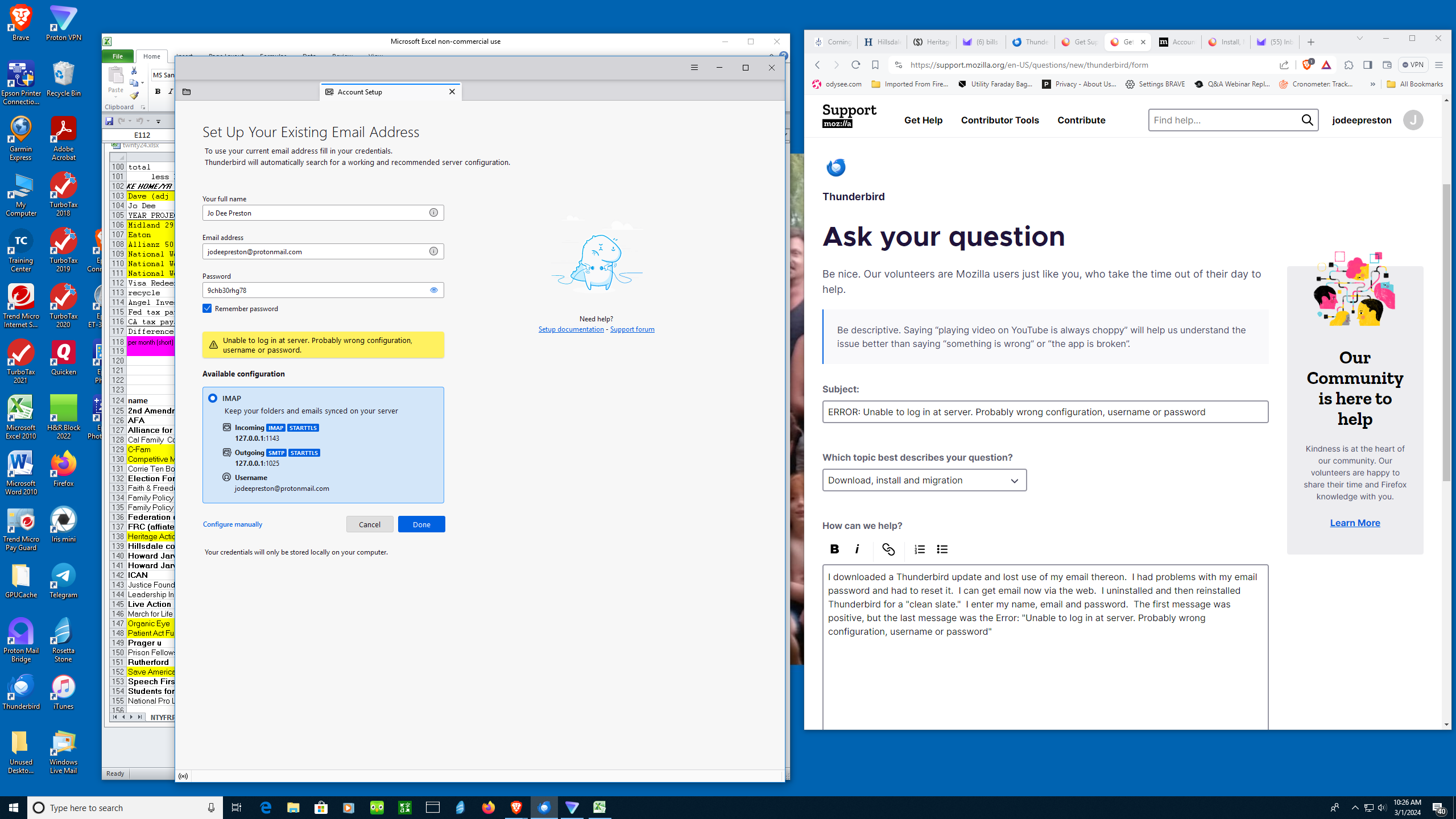ERROR: Unable to log in at server. Probably wrong configuration, username or password
I downloaded a Thunderbird update and lost use of my email thereon. I had problems with my email password and had to reset it. I can get email now via the web. I uninstalled and then reinstalled Thunderbird for a "clean slate." I enter my name, email and password. The first message was positive, but the last message was the Error: "Unable to log in at server. Probably wrong configuration, username or password"
HELP!
Solução escolhida
Have you installed the proton bridge software that places a mail server on localhost that manages all the encryption stuff? Most of the folk I see here that have issues simple have not installed that component, or are not even aware that unless you have a paid account you can not use a mail client with their product.
Ler esta resposta 👍 1Todas as respostas (5)
Solução escolhida
Have you installed the proton bridge software that places a mail server on localhost that manages all the encryption stuff? Most of the folk I see here that have issues simple have not installed that component, or are not even aware that unless you have a paid account you can not use a mail client with their product.
HURRAH! and THANKS to Matt! For other who might have this problem, the key to success is Matt's directing me to the Bridge's instructions regarding the password needed. The bridge has its own password to use for Thunderbird. :-) :-) :-)
Sadly I find the whole Proton thing unwieldy and not as useful as the marketing implies. When you send encrypted mail to someone you have no certificate for, one of the proton selling points. They get an email with a link to the proton web site to view the email. Hardly something folk used to mail clients would expect. Just like those spam filtering services (finally defunct I think) that returned an email to the sender requiring them to click a link on a web page so the mail would be delivered were not a solution to the problem. I don't see Proton as a solution either. They are needing a major shake up to fix their model to become a solution.
Personally If I kept getting emails that did not contain the email and I was using a glorified web mail instead of my chosen mail system to read and archive, I would be looking either for a "fix" for something broken, or a new correspondent. Business be damned.
Up until Feb 2 of this year, I have been very happy with the Proton/Thunderbird set-up. I adopted/switched to Protonmail to escape Gmail. Thanks again for your insight and knowledge.
My "not Gmail" accounts are with GMX.com. Like Google it is free, unlike google the company is based in Germany and therefore must comply with German privacy laws and various EU directives. It is not perfect, but it meets my needs.
I have found the service robust enough to put my wife on the platform when she retired and lost her business email. Although she is still welded to Outlook :). Like most folk, she wanted a reliable email service that was not tied to an ISP. She has no special requirements for encryption so GMX is a good fit for her.