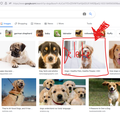Saving Inspect element changes permanently
How do you save the changes you made on inspect element on firefox?
All im getting is youtube videos of how to do it for chrome and you require an extension!
Modificado por cor-el a
Todas as respostas (6)
What kind of changes is this about ?
If this is about CSS changes or hide content then you can use CSS code in userContent.css instead of a content blocking extension to make this permanent (i.e. apply the new rules with every visit). If this is about making changes that require the use of JavaScript then you always need an extension to inject a content script.
In Firefox 69 and later you need to set this pref to true on the about:config page to enable userChrome.css and userContent.css in the chrome folder.
- about:config => toolkit.legacyUserProfileCustomizations.stylesheets = true
- https://support.mozilla.org/en-US/kb/about-config-editor-firefox
More info about userContent.css and userChrome.css in case you are not familiar: *https://www.userchrome.org/what-is-userchrome-css.html
Did the videos suggest using the Stylish or Stylus extension? Stylus is a recommended extension, meaning it gets a heightened security review by the Add-ons team:
(I use Stylus myself to fix various site problems.)
Cor-el is that just for chrome or firefox also?
Everything cor-el posted was for the Firefox web browser.
This has nothing to do with the separate Google Chrome web browser.
Okay so basically for example lets say i want to permanently just for my screen have this image deleted/or hidden whatever how can I do this without using an extension?
I believe someone brought up usercontent.css?
userContent.css is an optional file you can create which Firefox will apply to all web pages. You can scope the style rules in the file to apply only to particular pages using the @-moz-document syntax. I don't know whether there is an authoritative site to guide you into this.
(If you find articles about userChrome.css, that file is used to style the user interface, but some of the setup logistics are the same.)