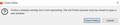Firefox 127.0.2 64 bit on Windows 10 not closing
I've been out of town. After returning home Firefox updated to 127.0.2 but now it will not close its process when I close its window. When I try to launch Firefox again I get the error message below and attached:
"Firefox is already running, but is not responding. The old Firefox process must be closed to open a new window. <Close Firefox> <Cancel>"
When I select "Close Firefox" the new Firefox window will then launch. However, if I open any web page the same error occurs after closing the window.
If I launch Firefox and then close it without opening a web page I do not get the error the next time I launch. Somehow going to any web page in Firefox prevents that instance of Firefox from closing.
I'm running Windows 10 22H2 Build 19045.4529 and it's shown as up-to-date.
Все ответы (1)
OK, I found the fix. I signed out from my Firefox profile, then signed in again. It appears to have been an issue with re-syncing devices after the latest update.