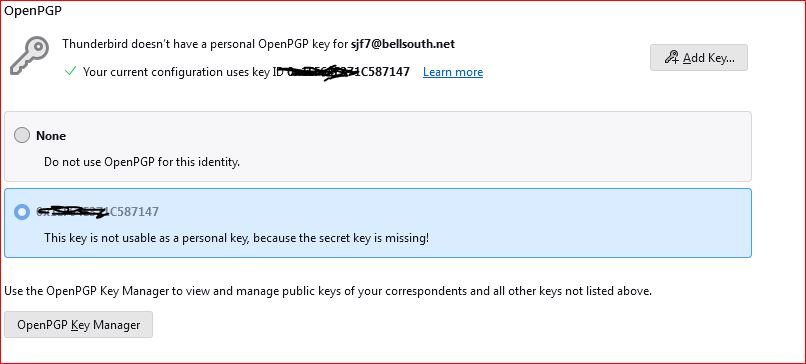unable to get email from inbound.att.net
About 3 weeks ago, I stopped getting email from ATT in Thunderbird. I am able to go online to the ATT mail and see my email, so it is something with Thunderbird. I've looked online for other suggestions and have tried several. Between everything, I've really messed things up and not sure where to start now. Last thing I tried was to delete the certificate and now I can't seem to add a certificate. Not sure if I'm suppose to create a new one or if there is one on my computer.
This morning I found some steps on how to create one. It had me go to the End-to-End Encryption to generate a new one. I didn't see that option, so I created a new OpenPGP key (not sure why I thought that would help).
Maybe the best thing is to try and reinstall Thunderbird.
I'm open to any suggestions.
Thank you.
Все ответы (11)
AT&T accounts require a secure mail key for TB instead of the account password.
https://www.att.com/support/article/dsl-high-speed/KM1010523/ https://www.att.com/support/article/email-support/KM1240308/
Reinstalling only helps when thunderbird isn't working properly.
I did get a new secure email key, and that stopped the error with my connecting. Now when I try to get my messages, I see it connect and checking for new messages, but it doesn't find any new messages
Looking at the error log I see these messages:
mailnews.pop3.69: NetworkTimeoutError: a Network error occurred Pop3Client.jsm:369:18
_onError resource:///modules/Pop3Client.jsm:369
mailnews.pop3.69: SecurityError info: Pop3Client.jsm:375:20
_onError resource:///modules/Pop3Client.jsm:375
What I see are network timeouts. Do you have an antivirus program that scans incoming mail? Try disabling it and see if things free up.
I don't think my antivirus scans incoming mail (nothing has changed in years). But I just disabled it and tried to receive messages. Still nothing in the inbox. I checked the Error and have a lot of new warnings starting with
Use of nsIFile in content process is deprecated. NetUtil.sys.mjs:249:8 Unknown property ‘zoom’. Declaration dropped. screen.3f2e1b6d59423e17.css:1:2299 Unknown property ‘-moz-osx-font-smoothing’. Declaration dropped. screen.3f2e1b6d59423e17.css:1:4590 Unknown property ‘zoom’. Declaration dropped. screen.3f2e1b6d59423e17.css:1:16083 Unknown property ‘zoom’. Declaration dropped. screen.3f2e1b6d59423e17.css:1:16657
I'll have to check those out to see if they are related to not receiving the email (later today when I have time)
re : Last thing I tried was to delete the certificate
What certificate and where did you delete it from ? Did you go into 'Settings' > 'Privacy & Security' then scroll down to 'Certificates' Did you then click on 'Manage Certificates' button ? What did you then select - was it the 'Your Certificates' tab OR 'Authorities' tab or another tab? What was certificate called ?
re :so I created a new OpenPGP key
Do you actually use a personal openpgp key or personal certificates for digital signing ?
Or do you just normally receive and send mail and Thunderbird just uses the 'secure mail key' which is stored in the same area as passwords.
Are you also using Pop setting where Authentication is 'Normal Password' ?
re: What certificate and where did you delete it from ?
I don't remember what certificate (but there was only one) I clicked the Manage S/MIME Certificates Button and deleted the certificate under Your Certificates
re: Do you actually use a personal openpgp key or personal certificates for digital signing ?
I don't think I had one before, but I was just trying anything to see if it would start working again.
re: Or do you just normally receive and send mail and Thunderbird just uses the 'secure mail key' which is stored in the same area as passwords.
I used the secure mail key. I created a new one since that was the solution everyone was giving.
re: Are you also using Pop setting where Authentication is 'Normal Password' ?
Normal password SSL/TLS connection security
AT&T use the yahoo servers, so have you tried using the yahoo server settings? https://help.yahoo.com/kb/SLN3217.html
POP : server name: pop.mail.yahoo.com port: 995 Connection Security: SSL/TLS Authentication Method: Normal Password User name: full bellsouth email address
SMTP: server name: smtp.mail.yahoo.com port: 465 and Connection Security: SSL/TLS OR port: 587 and Connection SEcurity: STARTTLS Authentication Method: Normal Password User name: full bellsouth email address
Note - it does require you to create a third party app password which you use instead of usual password for both incoming and outgoing. https://help.yahoo.com/kb/generate-manage-rd-party-passwords-sln15241.html
No, I haven't tried that. Guess I've got nothing to lost. I see if I can get that working this weekend. Thanks for the help.
I tried all three of the settings. The pop.mail.yahoo had the same results. Both of the smtp settings, I couldn't tell if it was trying to download the messages (though I did not receive a connection error)
<deleted>
Изменено
sort of an update. June 23, 2024 I noticed my email wasn't updating. Tried the usual tricks to get it to work. July 14th I came here to get help. Got great advice, but nothing was working. July 22, I thought it was fixed, but I was looking at the wrong dates. I just gave up and resolved to read emails on the internet instead of thunderbird.
This morning August 7th, I opened Thunderbird and I had new email displayed up until August 6th 2 pm.
Almost as if someone at ATT\Yahoo accidentally flipped on a switch to let mail though and then quickly closed it.
At least now I have over a month's worth of email I can go through and save where I want to save. Maybe in another month or so more will come through.
Thanks for everyone who tried to help me.