
Thunderbird
Hi,
I use the latest Thunderbird email client 128.2.2esr (64-bit). Microsoft announced that to make it work with outlook all users have to make changes in settings for more security. I did all that they wrote and can receive emails on my .......@outlook.com email address, but I can't send emails due to absence of authentication setting for outgoing server. I attached screenshots FYI. Is it possible to fix this issue? It's required to add authentication setting for outgoing server.
Regards, Leonid.
Изменено
Все ответы (4)
See where it says in this image to use SMTP.office365.com
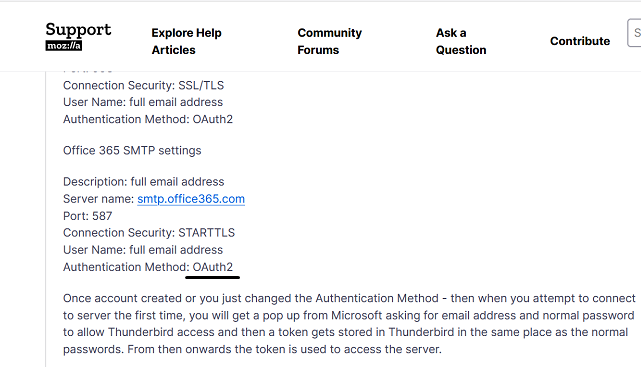
This image shows you have not.
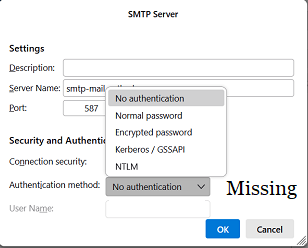
Make the change and restart Thunderbird and truly amazing things will happen, like oauth will become available.
Hi Matt,
I rear article:
According to it Thunderbird requires modern Authentication Method for outgoing server: OAuth2/Modern
I am not experienced PC guy. I appreciate if you could give me more detailed information on how to set outgoing SMT server.
Thanks a lot.
Regards, Leonid.
If 128.2.1 worked for you, please download and install https://ftp.mozilla.org/pub/thunderbird/releases/128.2.1esr/win64/en-US/Thunderbird%20Setup%20128.2.1esr.exe
Hi Wayne,
I found the answer to this problem. The Thunderbird won't work with outlook. The problem is with Microsoft and/or with the Thunderbird email client. Thunderbird has to add modern authentication method as it did for main server. The outgoing SMTP server doesn't have this option. See attachment.
The answer is here: https://www.youtube.com/watch?v=IaVWt3896TI&t=26s
Just watch last 2 minutes.
Regards, Leonid.







