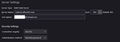Able to Receive Emails but Unable to Send Emails From Hotmail
I'm able to receive messages in Thunderbird from my hotmail account but am unable to send them. This problem started the version before 115.4.3. This use to work. I have not changed any settings. I've tried removing the account and re-adding, but that didn't fix the issue.
The error message is: Sending of the message failed. Unable to authenticate to Outgoing server (SMTP) smtp.office365.com. Please check the password and verify the 'Authentication method' in 'Account Settings | Outgoing server (SMTP)'.
Attached are images of the servers settings I have.
Help!
Vybrané riešenie
The authentication method for incoming and outgoing should be OAuth2. Remove the entries for the account from Saved Passwords in Settings/Privacy & Security, accept cookies in the same section, restart TB, enter the account password in the OAuth window to allow TB access.
https://support.mozilla.org/en-US/questions/1417298#answer-1588949
Čítať túto odpoveď v kontexte 👍 0Všetky odpovede (2)
Vybrané riešenie
The authentication method for incoming and outgoing should be OAuth2. Remove the entries for the account from Saved Passwords in Settings/Privacy & Security, accept cookies in the same section, restart TB, enter the account password in the OAuth window to allow TB access.
https://support.mozilla.org/en-US/questions/1417298#answer-1588949
That did it, thank you!