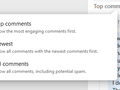Firefox full screen flakiness
The first image speaks for itself. When I want to change the way this setting is set in a Facebook group, when Firefox is full screen, the associated dialog is so placed and/or sized on the screen that it is partially truncated on the left by the left side of the display. I just checked in MS Edge and it displays normally there with full screen display. It displays normally in Firefox when I Restore Down. So this one at least does seem to be specific to Firefox.
I have a second full screen display issue that may be related, but this one isn't just Firefox; Ms Edge also shows it, and other applications also behave similarly: the right hand scroll bar disappears in full screen (as does the applicaion menu control)! I had some trouble taking a pair of images to illustrate this, using Snipping Tool. The second image, when Firefox is set to restore Down, shows the scroll bar and application menu control, which is what I see. The third image was more tricky to take because the first time I tried, the screen capture included a scroll bar and application menu control even though they were not visible on screen. I had to redo it and be very careful not to let the right hand side of the selection drift off the right hand side of the display.
It seems like the full screen display is just a little "larger" than the physical display. I have tried one or two other screen resolution settings and that has not helped. My best guess is that it's a monitor settings problem, but I've also fiddled with the monitor settings, again with no success. And even if a monitor setting explains the pervasive right hand side issue, it doesn't explain the Facebook dialogue issue, which does appear to be Firefox-specific.
So my current workaround is just not to have anything full screen :(
Všetky odpovede (1)
Edit to self-correct: I just discovered that Restore Down is NOT a reliable fix for the first issue described. Forefox is currently set to be a movable window and I still have the issue described :(