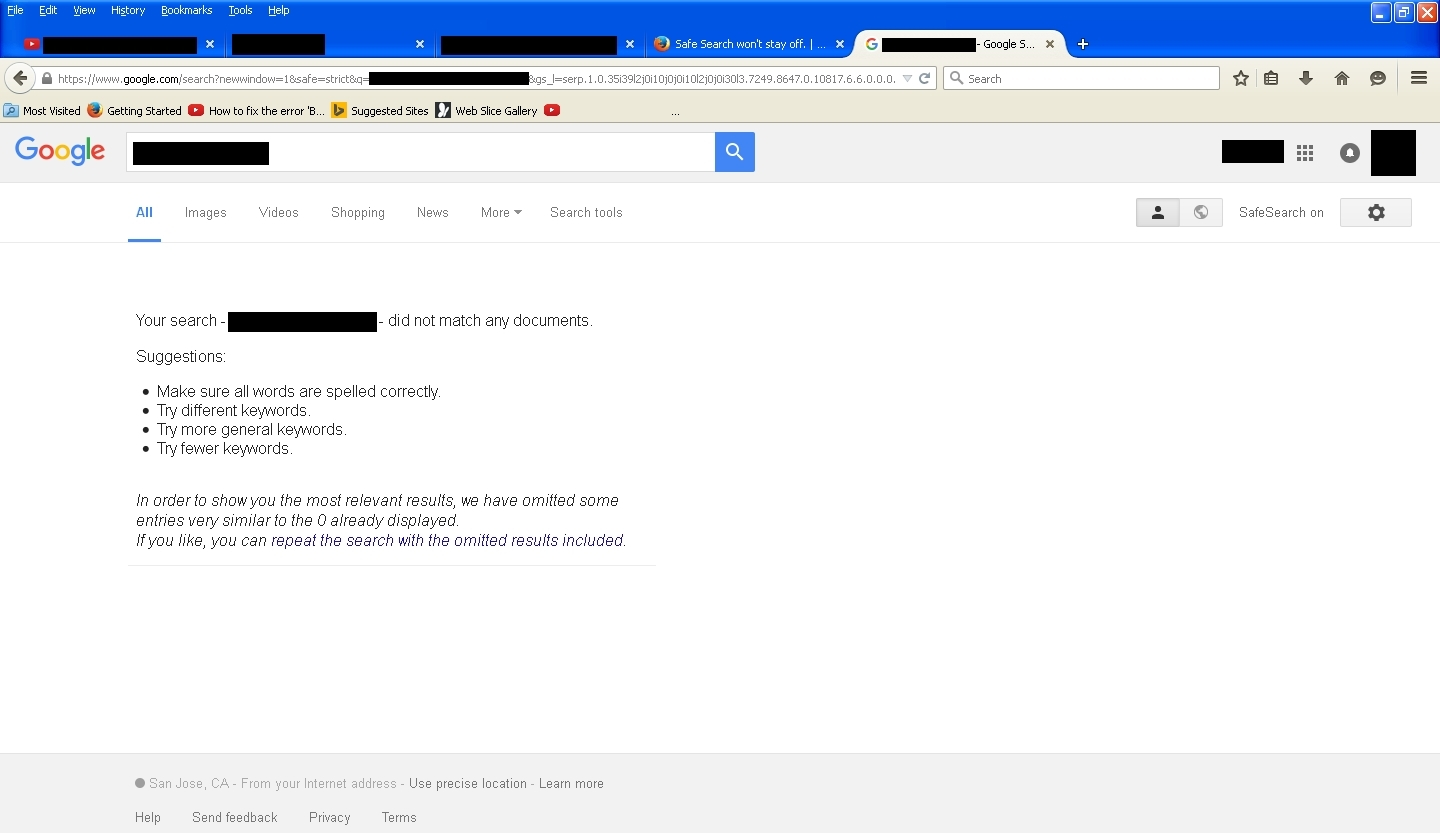Safe Search won't stay off.
I know how to turn safe search off (go to settings and un-tick the box, then click save) But the problem is that when I do this, it turns safe search back on again. I've done this a couple of times and safe search won't turn off. I've browsed for solutions but I cannot find one.
Сви одговори (5)
https://support.mozilla.org/en-US/kb/how-to-fix-preferences-wont-save
Note: Some software, like Advanced SystemCare with Surfing Protection, can protect files in the Firefox profile folder against changes. If you have such software then check the settings or uninstall this software.
FredMcD said
https://support.mozilla.org/en-US/kb/how-to-fix-preferences-wont-save Note: Some software, like Advanced SystemCare with Surfing Protection, can protect files in the Firefox profile folder against changes. If you have such software then check the settings or uninstall this software.
I do not have Advanced System Care, and I have refreshed Firefox. Safe search still won't stay off.
Is this a check box on a web page or something in the Firefox user interface?
Can you attach a screenshot?
- http://en.wikipedia.org/wiki/Screenshot
- https://support.mozilla.org/kb/how-do-i-create-screenshot-my-problem
- Use a compressed image type like PNG or JPG to save the screenshot
- Make sure that you do not exceed the maximum size of 1 MB
If is is on a web page then such a detail is likely stored in a cookie.
You can use these steps to make a website remember such a choice:
- Create a cookie 'allow' exception to keep such cookies, especially in case of secure websites and when cookies expire when Firefox is closed.
- Tools > Options > Privacy > "Use custom settings for history" > Cookies: Exceptions
- Clearing "Site Preferences" clears all exceptions for cookies, images, pop-up windows, software installation, passwords, and other website specific data.
- Clearing Cookies will remove all selected cookies including cookies with an allow exception that you want to keep.
It's just a standard search.
This is a Google setting and not a Firefox setting. Turn SafeSearch on or off - Search Help:
https://support.google.com/websearch/answer/510?p=ws_settings_safesearch&hl=en&rd=1
Did you check whether SafeSearch is locked?
Such a detail is stored in a cookie. Removing cookies from a website makes the website forget about you.
Clear the cache and remove cookies from websites that cause problems.
"Clear the Cache":
- Firefox/Tools > Options > Advanced > Network > Cached Web Content: "Clear Now"
"Remove Cookies" from websites that cause problems:
- Firefox/Tools > Options > Privacy > "Use custom settings for history" > Cookies: "Show Cookies"