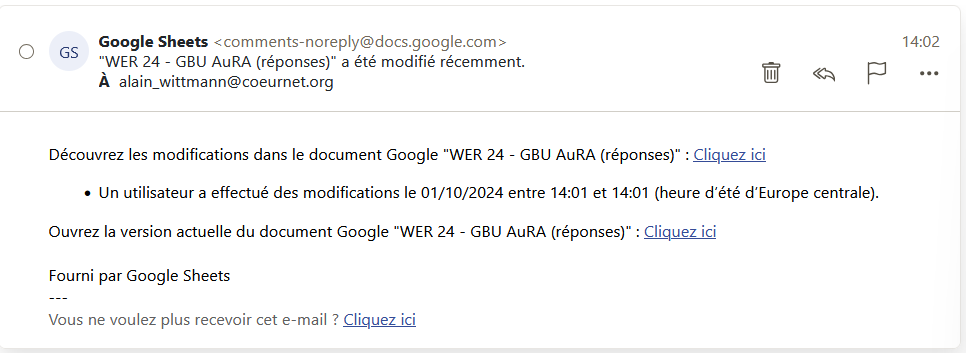Some messages appear as empty in Thunderbird, whereas they appear normal in webmail
I'm using Thunderbird 128.2.3esr (64-bit) on Windows 11. Some messages appear as empty in Thunderbird, whereas they appear normal in my webmail. On example is a notification email from Google Sheets. I have enclosed a snapshot. Some other messages look perfectly normal, but I could not figure out the commonality between the messages that cannot be displayed.
การตอบกลับทั้งหมด (1)
I restarted Thunderbird in Troubleshoot mode, and the problem is the same. It does not seem to be related to the Add-ons I use. I added the view of the message in my webmail. It looks perfectly normal.