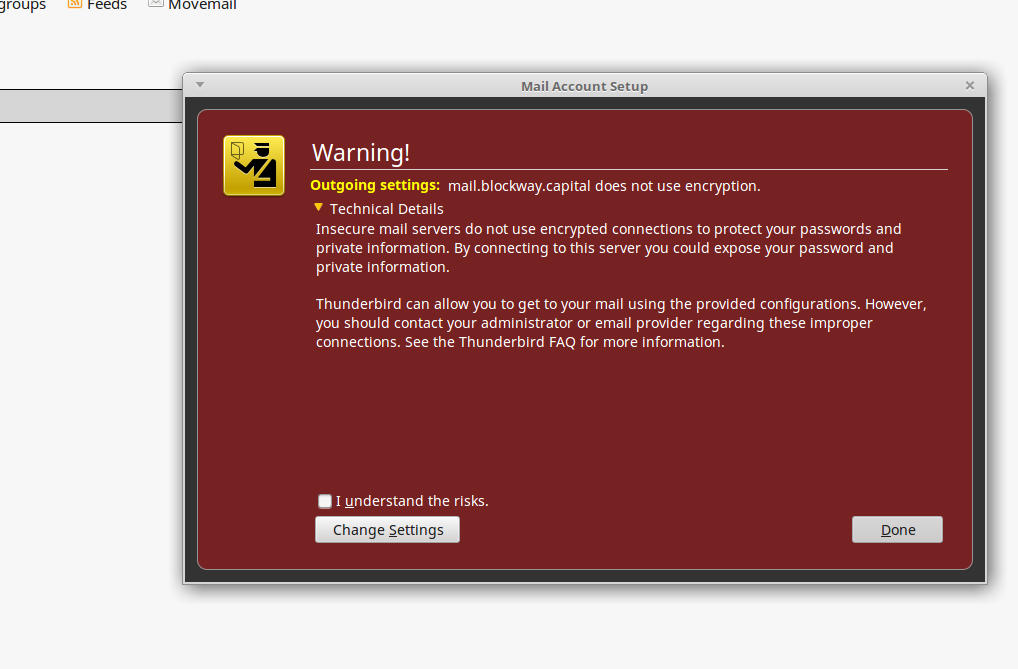Are all the TB account passwords at risk?
Hello!
When setting up a new account in TB the following message appears: WARNING "Insecure mail servers do not use encrypted connections to protect your passwords and information. By connecting to this server you could expose your password and private information" and "Thunderbird can allow you to get to your e-mail using the provided configurations. However, you should contact your administrator or e-mail provider regarding these improper connections. See the Thunderbird FAQ for more information"
The questions is: Only this account password or all TB passwords?
Thank you!
Tüm Yanıtlar (1)
This message appears when your provider does not support TLS/SSL connection security or you have not configured the account to use it. Contact your provider for the correct server settings to use. Thunderbird is just warning you that you are setting up an account with no connection security in place.
This is for transactions with whatever email account you are configuring with no connection security.