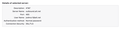Can't setup manual configuration for email protocol
Running Thunderbird 115.10.1 on Mac OS Catalina 10.15.7. Mail stopped communicating. Tried using the "Access Account Setup" for existing Email. Put in full name, email address and password and clicked continue to have Thunderbird configure the settings automatically. Did not work with auto settings (POP3). Went back to "Access Account Setup" for Existing Email and instead of clicking continue, I selected "Configure manually". Tried putting in the IMAP protocols and correct port settings, but the "Done" button is grayed out. I am at a loss of what to do to get my email back up and running and at the same time don't want to lose and emails/folders that are currently set up. Any help would be great.
Thanks
Усі відповіді (3)
Did you try opening your account settings? My understanding is apple users will find them on the tools menu
What exactly is the error message you get when you try and get mail? Which is apparently your problem, not setting up a new account as you asked about.
Thanks Matt, It all started about 3 days ago. I was having problems accessing my att.net email account on both my iMac running Thunderbird 115.10.1 and on my iPhone running iOS 17.4.1. I changed login password and was able to get the mail on iPhone, but not on the computer running Thunderbird. I got the settings information for both POP3 and IMAP from att. I first tried to go into Thunderbird and was able to find the email protocol settings and they were correct for POP3, but still not retrieve email. I tried going into Thunderbird and setting a new account from existing email, first trying automatic, which pulled up the correct setting, but when I clicked Done, stated inbound settings already existed. I then tried going through the same route, but changing it to the IMAP settings, but then it brought up warning that these settings might no be trusted and something about viewing the Certificate. The error message I last received is, "Sending of password for user ******@att.net did not succeed. Mail Server inbound.att.net responded:[SYS/TEMP] Server error - Please try again later.
Still having problems accessing my email on iMac. I'm am able to get my mail on my iPhone. Here are my server settings. Any help would be greatly appreciated.