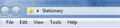Is there stationery in Thunderbird?
I am looking for an email program with stationery. I have gone through all the information I can find on Thunderbird and I can't seem to find out if it has any or not, and if so, how to use it.
منتخب شدہ حل
Well I am glad to hear that. Because i was getting stumped.
اس جواب کو سیاق و سباق میں پڑھیں 👍 2تمام جوابات (18)
Thank you, I downloaded the file stationery-0.8.4-tb.xpi. When I opened my email and try to write a new one, at the top is a Stationery section. When I click on it, the only two options are Without Stationery and Other Stationery. When I click on other stationery it takes me to a place to click on something like My Documents or My Pictures. I have tried clicking on pictures but it tells me there is no picture available. I tried typing in stationery-0.8.4-tb.xpi in the bottom box and Open but it says the file can't be found. I tried clicking on Format instead. No stationery is listed there. There is only page colors and backgrounds. When I click on that, there is an option for Readers' Default Colors and Custom Colors. I don't understand custom colors. It shows Normal Text and a black box, Link Text and a blue box, Active Text and a red box, Visited Link Text and a purple box and Background Text and a white box. I don't know what these are for. Under that is a box that says Choose File. This takes me back to the same place where I can click on anything in My Documents or My Pictures and when I do, it says there is nothing there and if I put the stationery-0.8.4-tb.xpi in the box and click on Open, it tells me it can't find the file. So I am still no closer to getting any stationery.
When I first set up Thunderbird it asked me to set up a new email address. I tried to and it kept giving me alternates and telling me it would cost money, or I could use my old email address. I tried my outlook and gmail addresses and it wouldn't accept the passwords on either of them so I set up a mail.com email account and it accepted it.
In addition to that, at first I tried to log into support instead of replying to this question. It would not accept my password so I left my Thunderbird email address which is also my mail.com address. It kept telling me it would email me my login. I tried this several times but it no email ever arrived at either Thunderbird or mail.com.
I hope you can help me. Thank you.
Well lets start at the very beginning.
You are supposed to add your existing mail accounts as File menu (Alt+F) > New > existing mail account. Not new mail account.
So you can go back and add your other mail accounts any time you like.
The XPI file is now installed in Thunderbird. It has no further use, so forget about it.
Stationary is like desktop walpaper, you download it and tell the add-on to use it. One of the good things about it is it uses Outlook express stationary.
Google and you will have more to download than you know what to do with see http://www.google.com.au/webhp?nord=1#newwindow=1&nord=1&q=outlook+express+stationery+downloads&safe=off
One of the first matches is this site http://thundercloud.net/stationery/ with literally thousands of stationary items to download.
Hi Matt,
Thanks. I went to the first site you sent me to in your first answer and as I told you, had no luck. This time I did what you said and went to Alt+F>New>Existing and entered my mail.com email address. A window came up telling me "Incoming server already exists."
I went to that url for Thundercloud stationery and went through the whole download process and was told it was successfully downloaded. I received an email from Cloudeight confirming.
I went back to try starting a new email and still can't get to the stationery. I went to the three little lines on the top right corner and went to Add-ons but don't know what to do from there. You said to tell the add-on to use it; how do I do that? I clicked on Get Add-ons but it doesn't give me any idea what to do. I clicked on the wheel at the top and then on Install add-on from file but that just takes me back to the place where I have to select something from Documents or Pictures etc. I looked in Documents to see if it was installed there but it is not. I have looked in the Start search box for both Thundercloud and Cloudeight and it couldn't find either of them. I went to Tools>Options>Composition and couldn't find anything about stationery there either. Could you please tell me where to go from here? Thank you.
Hi Matt,
I am still not having any luck with stationery and don't know what I am doing wrong - following directions. I downloaded the install converter also; it is on my desktop. I tried to use it in the add-ons place to see if that was the problem but still no stationery. Help please! Thank you.
You have downloaded the Addon called Stationery.
Tools > Addons or 3 bar menu icon > Addons
this opens a new 'Add-ons Manager' tab click on the wheel at the top and then select 'Install add-on from file' , this opens a window so that you can navigate to the 'Stationary' file which you downloaded. My Windows Vista is set up to store downloaded files in the 'Downloads' folder, but only you know where you stored the downloaded file, maybe it is on your desktop.
Select the file and click on 'Open'. This will add the addon to Thunderbird.
Hi Toad-Hall,
I have done that up to the point where it asks me to name where the file is. How do I find where it is? When I downloaded the stationery, it installed an install converter on my desktop. When I try to add that on, it tells me it can't do it because the file appears to be corrupt. Should I uninstall it and download it again?
But also, I contacted cloudeight and asked them for help getting cloudeight stationery into Thunderbird, they replied to me in email:
This was discontinued a few years ago; option is Windows Live.
Best Wishes, and thanks for choosing Cloudeight!
Darcy (Eightball) Cloudeight Internet LLC
So as far as they are concerned, you can't use them with Thunderbird. They suggested Windows Live which I am pretty sure doesn't have any capacity to use stationery on it. There is no My Stationery in Documents on my computer. I have Windows 7 and Windows Live Mail and Thunderbird. Thanks for any help you can give.
Darcy is correct about Outlook Express, but that is not the issue.
When you download the files from the web site you have to run an installer that install the files in a location you choose.... The default should fail as outlook express is a dead and the folders simply don't exist in your computer.
So you create a folder under pictures or my documents or anywhere you like really except your desktop really and point the installer it's stuff there.
Then in the menu point to "other stationary and use the folder you just saved the files to. the one I said create in the paragraph about. Select a file from the folder and click ok.
You message will now have that stationary.
The loaders used by that site are years OLD and the path they save / install to must be manually set for each file.
In Windows explorer, create the folder you want. It will show up in the bar at the top a a triangle and a folder name. https://support.cdn.mozilla.net/media/uploads/images/2014-03-21-21-00-26-178399.png If you click in the bar the format changes to start with C: if you copy this by pressing Ctrl + C you can paste it into the box asking where to put the files with Ctrl + V so ytou don't really need to know where they are, as long as you can copy well.
Matt کی جانب سے
Hi Matt,
First of all, we were never talking about Outlook Express, I had asked Darcy about using their stationery in Thunderbird.
I have already done most of what you advised. When I click on the download for the stationery I want, it installs an install converter. I installed and deleted it a couple of times. The last time I didn't just click on Run, I clicked on Save As and put it in Documents. It showed up as the collection I wanted, spring things. When I click on it, it keeps asking me to click on it again and finally close. It tells me it is installed.
When I go to compose an email and click on Other Stationery and try to find it in Documents, it isn't there.
I tried with another collection, Imaginings. It asks me if I want to save the file and I click on Save File. Then it asks me to open Install Converter again and I click on Save File. Then nothing happens. A little green arrow at the top flashes and when I click on it, it has downloads in it and shows that Imaginings is there but it doesn't appear in Documents and I have never been given the option of where to download it to.
I have closed and opened Thunderbird and restarted my computer.
I am having a hard time with the last paragraph; I don't understand. I typed Windows Explorer into Start Search and the only thing that comes up is emails. If I hit enter, Libraries comes up. I see what you mean by clicking on the downward triangle in the top bar and C drive comes up but then I am lost as to what to do. I tried pasting the url you have in blue above but it just takes me to that place. If I click on C drive, it just takes me to another place with lots of things listed but nothing that has anything to do with stationery. Could you please rephrase that, as I really don't understand what you mean for me to do. Am I to do that before or after I have downloaded the stationery? Any help will be appreciated. Thank you.
Ok two major issues. And I will keep banging away till we get there.
One, when that green arrow is blinking to say the download is complete click it and then click the download. That will start the unpack process. The files come as a package and must be unzipped which the little program does for you. When it starts unpacking, you will need to click next a couple of times until you get a windows that looks a bit like image one. I have noticed that this windows changes a little from package to package on the site, but the important thing is each has a path to save the files to. (This part you have missed entirely in the past)
Now because these things were created so long ago, and also because Windows paths have changed what they offer does not exist and they will install nothing unless a valid path is provided. ____________________________________________________ In Windows Explorer create a new folder under pictures. It should open looking like image two, give it a name and double click it to open it.
Now click into the bar and convert the path from triangles to a path beginning with C:. When you first click the path should show up highlighted with a colored background. Press Ctrl + C to copy the highlighted path. Now go back to your installer and delete everything it has in that path box and press Ctrl +V with will paste the path your copied in explorer into the installer box. Click ok and it will install in the folder in Pictures. _________________________________________ Now in Thunderbird that folder under pictures is where your navigating to when it says "other stationary."
Hi Matt,
Ok, step by step. I went to the stationery I wanted, Imaginings and clicked on Start Download. A new page comes up with a big green Download arrow. Clicked on that.
Small window appears that tells me I have chosen to open Install Converter exe and asks me if I want to save. I click on Save File.
The small green arrow on the top right corner flashes big, then shrinks back into the small arrow again. I click on it and a small window appears named Install Converter exe. A blue window asks if I want to make the following changes - Setup exe. I click on Yes.
The window asks if I want to install Search Protection Installation I click on Agree and Install.
The next one is Install Converter. I click on Next.
The next one is My PC Online Backup and I click on Decline because I already have that from previous attempts at this installation.
The next one is Search Protect Installation and I click on Next.
Then it says Installing Search Protect Installation and the line fills up to 100% and it says Installation Complete. The only thing to so is click on Finish, so I do.
After that, a blank white page comes up that has a heading at the top left of: installdownload.com/d/downloadsp3.php
There is nowhere to go from there. I took a picture of it by printscreen and paint and saved it in my Documents and have attached it here.
I never got any windows or pictures showing the images you showed at the bottom of your post, (above).
Let me know where to go from here, please! Thank you so much for helping me.
Hi again Matt,
I don't want to get ahead of myself, as I am stuck on that last step - the blank page. However I did want to get this info to you for the next step.
You said:
Now go back to your installer and delete everything it has in that path box and press Ctrl +V with will paste the path your copied in explorer into the installer box. Click ok.
My installer, as I told you, is on my Desktop. When I open it, there is no path on the top of it. I have tried to upload the picture of it but the little wheel where the image is supposed to appear just keeps spinning. So I will tell you. It has Install Converter at the top as a heading or name. Inside it has several tabs; Open Document Video Converter Image Converter PDF Converter FLV Player Audio Converter Archive Converter View PDF
When I click on Image Converter it says at the top: Convert Your Image. Below that is an open box with Browze beside it. To the right of that is another open box with URL: beside it. Is this the one I am trying to get at?
Thanks.
Hi Matt,
Are you still there?
Still here, but have trouble with the installer for the actual package you have selected, it is different again to the others and I have not had time to try in after finding it had no path entry. Try about anything else and you will not have a problem is my guess. But I do intend to figure it with this package as well.
Hi Matt,
Good news! I got it working!!! That's what I wanted to tell you, but I wanted to make sure you were still around before I went into explaining it all. What happened is that since I wasn't having any luck with your instructions I contacted Cloudeight. They first told me that it didn't work with Thunderbird but later said it did but was too complicated. They told me it was much simpler in Windows Live. It took quite a few emails to get that right because the person at Cloudeight, like you, is much more advanced than me, I think, and I couldn't make sense of some of their instructions as well. Finally I stumbled upon the problem. They had given me the url's to use in backwards order, so I reversed them and it downloaded one collection into a Cloudeight folder. I then went to the second url and downloaded more and it works like a hot damn. So...... as to Thunderbird. Because the original download for the install converter says For Windows Live And Thunderbird, I thought I should be downloading the collections from the Windows Live area; but that is not the case. I had been trying, as I told you, to download Imaginings and Seasons of Life which are in the Windows Live collection. On a crazy whim, I tried downloading one of the collections from the front page, the one that says it is for Outlook Express, Outlook 2003, and Windows Mail. Well, it worked! I was just trying to download from the wrong bunch of collections. Now I have the front page (It starts with A Path Well Chosen) to choose from for Thunderbird, and the Windows Live collection, (It starts with Seasons of Life) for Windows Live; so I am in stationery heaven!
So thank you sooooo much for all your help; I am happy as a pig in muck. The only problem I am having is that when the emails arrive at the destination, the writing is on top of the picture at the top or the side and when they come back there is no picture. That is not a problem, though. The person I am emailing to doesn't have Thunderbird or Cloudeight or Windows Live Mail. She has Outlook (the one you pay for) and is going to download Cloudeight as well. And anyway, if the picture just shows up in the first email, that is fine, I really wanted the backgrounds to make the emails look less boring.
Thanks again for all your help!
I forgot to say, you were right. The instructions on the Cloudeight website are woefully out of date and difficult to follow; they still have instructions for Outlook Express, for gosh sake. My sister is very computer literate and she is having trouble getting it to work in her Outlook so I sent her the instructions for the way I did it, as it does say somewhere in there that if you have Outlook newer than 2003, you are to follow the Windows Live Instructions. The person at Cloudeight kept telling me "Just follow directions.", but their directions are really outdated and obtuse if you ask me. (Although they look straightforward).
منتخب شدہ حل
Well I am glad to hear that. Because i was getting stumped.
I was pulling my hair out because it just wasn't working. I wanted to let you know in case you encounter anyone else with problems getting it to work - they might be doing the same thing I was.
Thanks again. I love having stationery.