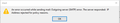Cannot send messages
Cannot send messages (incoming, no problem) Had same problem a few days ago. Fixed by changing setting as instructed by Bitdefender. Problem now returned. Have followed trouble shooting sequence list in Thunderbird Help, including changing password.
Server information: 2 attachments Mail provider and ISP: BT (British Telecom). Firewall: Bitdefender Total Security. OS: Win 10 Version 10.0.18363 Thunderbird Version 68.7.0 (32-bit)
Mail and News Accounts ID Incoming server Outgoing servers Name Connection security Authentication method Name Connection security Authentication method Default? account2 (none) Local Folders None Normal password account21 (imap) mail.btinternet.com:993 SSL/TLS Normal password mail.btinternet.com:465 SSL/TLS Normal password true account23 (imap) mail.btinternet.com:993 SSL/TLS Normal password mail.btinternet.com:465 SSL/TLS Normal password true account24 (imap) mail.btinternet.com:993 SSL/TLS Normal password mail.btinternet.com:465 SSL/TLS Normal password true
Được chỉnh sửa bởi Ross476 vào
Giải pháp được chọn
Issue taken up with BT. They agreed there was an IP problem. All now resolved and Thunderbird sending emails.
Đọc câu trả lời này trong ngữ cảnh 👍 0Tất cả các câu trả lời (5)
Aleady checked. Unchecked and reclicked. No change. See attached.
First attempt to send this morning resulted in the attached.
re :Having same problems with TB on wife's computer........error failure for policy reasons
This sounds like BT is blocking the IP address. I've known it to occur if you were travelling, so using different isp access or if suspected spamming activity.
On wife's computer and on your computer are you able to logon to respective BT accounts using webmail via a browser ? Please do this on both computers and report back with results.
I can logon to my 3 BT accounts using webmail via a browser using my computer. My wife can logon to her 3 BT accounts using webmail via a browser using her computer.
Giải pháp được chọn
Issue taken up with BT. They agreed there was an IP problem. All now resolved and Thunderbird sending emails.