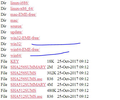V 60 Sucks. How can i roll back ?
version 60. sucks. How do i roll back a couple versions?
All Replies (5)
If you explain the problem, someone might be able to help.
Install Older Version Of Firefox {web link} Be sure to read everything here.
If you still want to downgrade, look under; I still want to downgrade. Click the Directory of other versions and languages link. Look for the directory of the version that you want. But, remember that old versions may have security issues.
You should also check out Firefox; Extended Support Release {web link} ESR Notes System Requirements
Want to downgrade to 56.
want to rollback to 56.** so i cn use my older add-ons[ like Fastpass]
The "directory of versions" is a list of pieces of the version, none of which are .exe So, how do i download/install any of these?
Hi, did you mean Lastpass https://addons.mozilla.org/en-US/firefox/addon/lastpass-password-manager/
For every Extension that was removed ver 57 started with 3 for the same kind. That has increased a 100 fold if you search with in the URL above.
You can go down but it is no longer supported and is insecure with no patch for the Spectre or Meltdown issues. You will also be forced to upgrade again.
If you need help with something please ask .
- https://www.howtogeek.com/333110/how-to-customize-firefox-quantum-and-remove-the-white-space-around-the-title-bar/
- https://www.howtogeek.com/333805/how-to-change-or-customize-firefoxs-new-tab-page/
- https://addons.mozilla.org/en-US/firefox/addon/new-tab-override/
Customize Firefox in 250+ million ways
Ask for more info.
If really want to go backwards : https://ftp.mozilla.org/pub/firefox/releases/56.0.2/
Please let us know if this solved your issue or if need further assistance.
https://ftp.mozilla.org/pub/firefox/releases/56.0.2/ It is a directory of Files. None of which are .exe. So how do I download/install ??
First, look for the directory of the version that you want. After, look for your system,